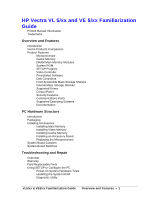HP Vectra VE 5/xx HP Vectra VL/VE 5/xx Series 3 PC - Familiarization Guide - Page 1
HP Vectra VE 5/xx Manual
 |
View all HP Vectra VE 5/xx manuals
Add to My Manuals
Save this manual to your list of manuals |
Page 1 highlights
HP Vectra VL 5/xx and VE 5/xx Familiarization Guide Printed Manual Information Trademarks Overview and Features Introduction Vectra Products Comparison Product Features Microprocessor Cache Memory DRAM Main Memory Modules System ROM SETUP Program Video Controller Preinstalled Software Disk Controllers Front Accessible Mass Storage Shelves Internal Mass Storage Shelves Supported Drives Control Panel Security Features Communications Ports Supported Operating Systems Documentation PC Hardware Structure Introduction Packaging Installing Accessories Installing Main Memory Installing Video Memory Installing Cache Memory Installing an Accessory Board Replacing the Microprocessor System Board Jumpers System Board Switches Troubleshooting and Repair Overview Warranty Field Replaceable Parts Using SETUP to Configure the PC Power-on System Hardware Tests Updating the System ROM Diagnostic Utility VL5/xx & VE5/xx Familiarization Guide Overview and Features • 1