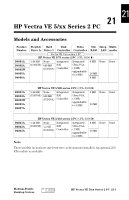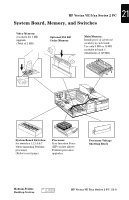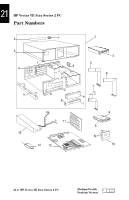HP Vectra VE 5/xxx HP Vectra VE 5/xx Series 2 PC - Service Handbook - Page 3
System Board, Memory, and Switches - series 4
 |
View all HP Vectra VE 5/xxx manuals
Add to My Manuals
Save this manual to your list of manuals |
Page 3 highlights
21 HP Vectra VE 5/xx Series 2 PC System Board, Memory, and Switches Video Memory: 2 sockets for 1 MB upgrade. (Total of 2 MB) Optional 256 KB Cache Memory Main Memory: Install pairs of identical modules in each bank. Use only 4 MB or 16 MB modules in bank C. (Maximum of 128 MB) System Board Switches: Set switches 1,2,3,4 & 7 when upgrading Pentium processor. (Refer to next page) Processor: Zero Insertion Force (ZIF) socket allows Pentium processor upgrades. Processor Voltage Shorting Block Medium-Profile Desktop Vectras HP Vectra VE 5/xx Series 2 PC 21-3

HP Vectra VE 5/xx Series 2 PC
Medium-Profile
Desktop Vectras
HP Vectra VE 5/xx Series 2 PC
21-3
21
System Board, Memory, and Switches
Main Memory:
Install
pairs of identical
modules
in each bank.
Use only 4 MB or 16 MB
modules in bank C.
(Maximum of 128 MB)
Video Memory:
2 sockets for 1 MB
upgrade.
(Total of 2 MB)
Processor:
Zero Insertion Force
(ZIF) socket allows
Pentium processor
upgrades.
System Board Switches:
Set switches 1,2,3,4 & 7
when upgrading Pentium
processor.
(Refer to next page)
Processor Voltage
Shorting Block
Optional 256 KB
Cache Memory