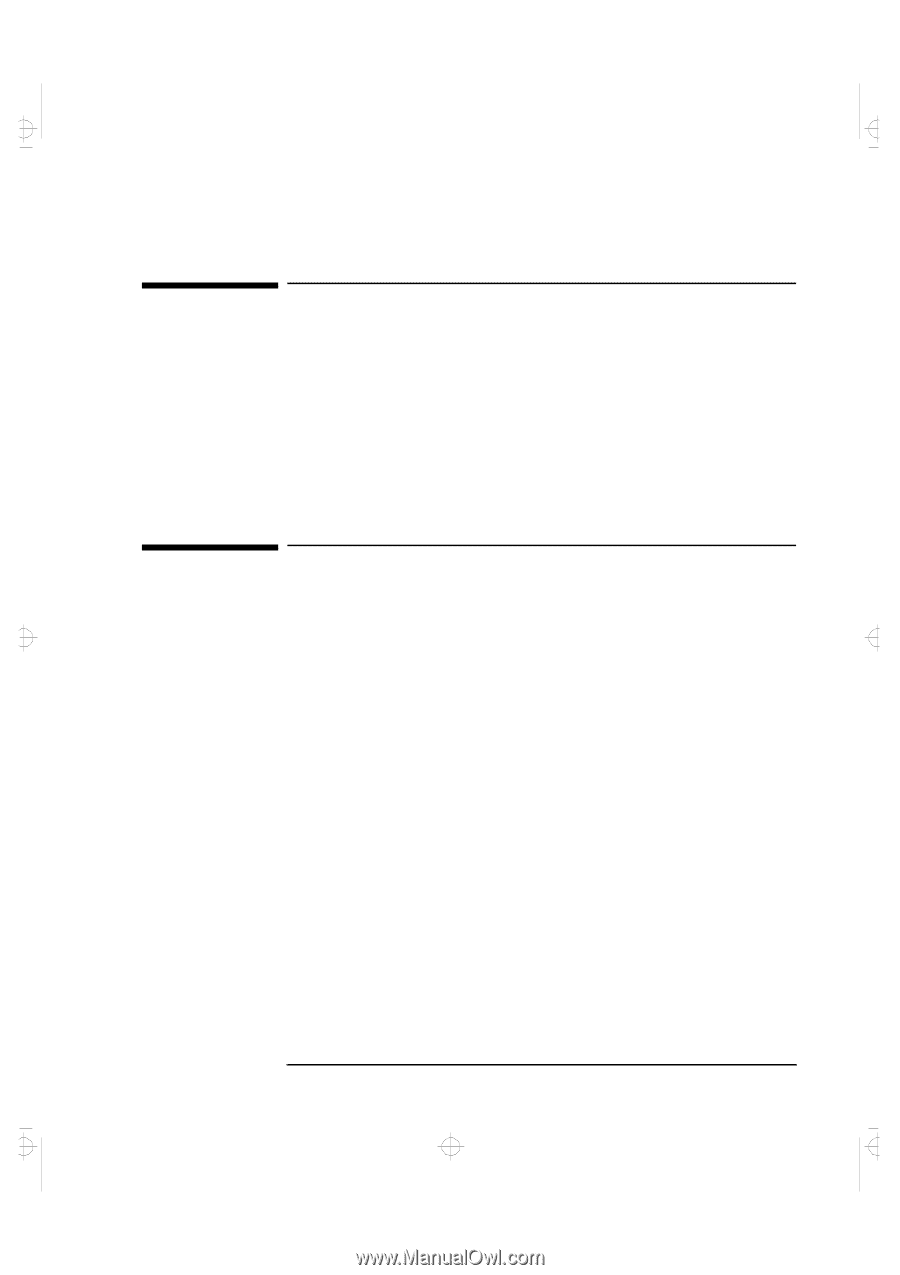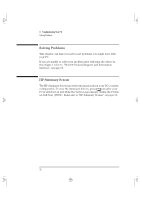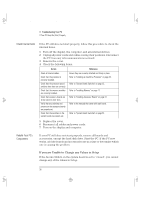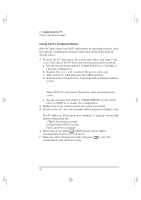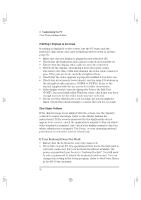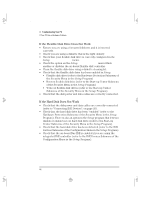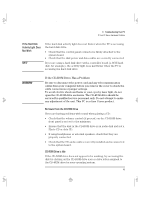HP Vectra XA 6/xxx HP Vectra XA 6/xxx PC - User’s Guide, D4544-90001 - Page 51
If You Cannot Turn Off Your PC, If Your PC Has a Hardware Problem
 |
View all HP Vectra XA 6/xxx manuals
Add to My Manuals
Save this manual to your list of manuals |
Page 51 highlights
naja-3.fb4 Page 41 Wednesday, May 15, 1996 1:59 PM 3 Troubleshooting Your PC If You Cannot Turn Off Your PC If You Cannot Turn Off Your PC Use this section if you cannot turn off your PC, the power indication light is red, and you hear a "buzzing" sound. • Check if your PC is locked, whereby "power-off" is not allowed. You will need to enter a password to unlock the PC (refer to "Setting Passwords", on page 9). • Check if you are in a suspend/sleep mode, where by a "power-off" would risk a loss of information/data (refer to the Power Menu in the HP Setup program). If Your PC Has a Hardware Problem This section describes what to do if you have problems with your display, disk drives, printer, accessory board, keyboard, or mouse. Display Does Not Work Properly If Your Display is Blurred or Unreadable If you have selected the wrong display, the display screen may become blurred or unreadable. To correct this problem: • Select the correct display by refering to the display options section in the HP-provided online user setup information that came with your PC. • Alternatively, select the correct display by using the procedures in the operating system on your PC. Refer to your PC's operating system documentation for details. English 41