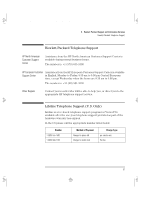HP Vectra XA 6/xxx HP Vectra XA 6/xxx PC - User’s Guide, D4544-90001 - Page 82
for HP World Wide Web site, 63
 |
View all HP Vectra XA 6/xxx manuals
Add to My Manuals
Save this manual to your list of manuals |
Page 82 highlights
Index network, connecting to, 4 O OverDrive processor, installing, 32 P parallel port location, 3 password setting, 9 PC starting, 8 stopping, 8 PC lock button, 7 PC, unpacking, 2 power disconnecting from, iv, 6 power cords connecting, 6 Power Supply, 16 power supply removing, 16 replacing, 16 printer connector, 3 installing, 3 problems, 43 problems with accessory board, 46 with software, 47 with the audio interface, 49 with the flexible disk drive, 44 with the hard disk, 44 with the printer, 43 R removing the cover, 15 Replacing cover, 15 reset button, 7 S security bracket installing, 34 serial port location, 3 setting passwords, 9 Setup program, 55 SETUP, can't change values, 38 software problems, 47 starting PC, 8 Starting and Stopping Your PC, 8 stopping PC, 8 support by telephone, 67 information services, 59 Network Phone-in Support, 68 Support Assistant ordering information, 60 switch location, 52 System board, 52 system board, 52 jumper location, 52 switch location, 52 System board, switches, 52 T tape drive, installing, 25 telephone support for networks, 68 out of warranty, 67 under warranty, 67 tools required for installation, 2 troubleshooting, 35 U unpacking the PC, 2 URL for HP World Wide Web site, 63 V VESA connector, 28 video board flash BIOS, 19 W World Wide Web access to HP, 63 72