HP Virtual Connect Flex-10/10D Module Enterprise Edition for BLc7000 Dual-Hop - Page 30
Connecting Servers to the FCoE networks
 |
View all HP Virtual Connect Flex-10/10D Module Enterprise Edition for BLc7000 manuals
Add to My Manuals
Save this manual to your list of manuals |
Page 30 highlights
Connecting Servers to the FCoE networks To connect Blade servers to FCoE networks that have been configured, go to the Server Profiles interface. Select a profile and click Edit. Select the first FCoE HBA Connection and select the first FCoE network FCoE-1. The server administrator can select the FCoE network like any other storage network when configuring profiles. 30
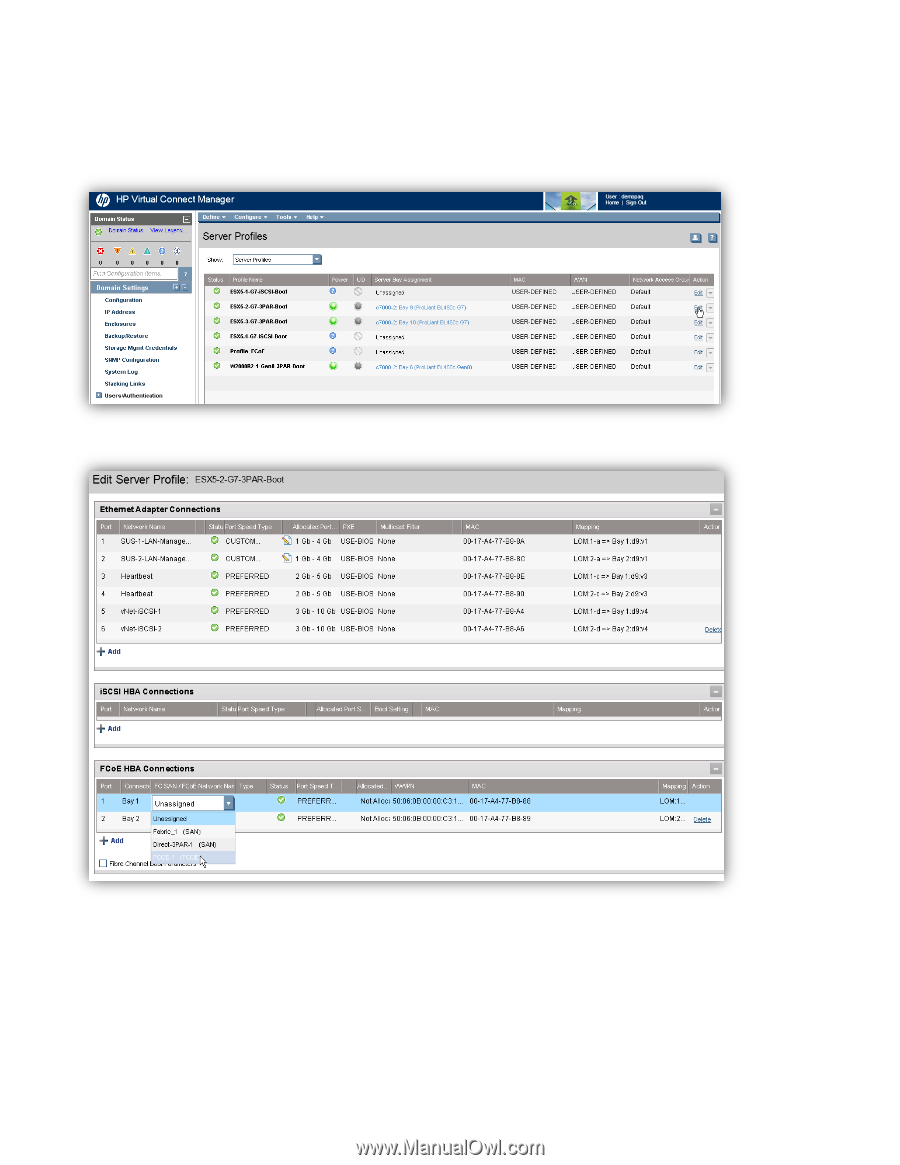
30
Connecting Servers to the FCoE networks
To connect Blade servers to FCoE networks that have been configured, go to the Server Profiles interface.
Select a profile and click
Edit
.
Select the first FCoE HBA Connection and select the first FCoE network
FCoE-1
.
The server administrator can select the FCoE network like any other storage network when configuring profiles.














