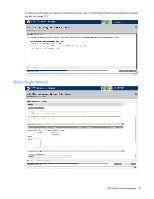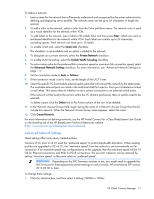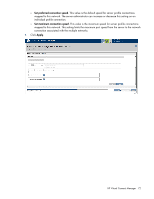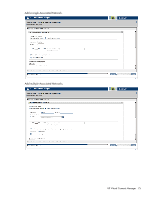HP Virtual Connect Flex-10/10D Module Enterprise Edition for BLc7000 HP Virtua - Page 72
Set preferred connection speed, Apply
 |
View all HP Virtual Connect Flex-10/10D Module Enterprise Edition for BLc7000 manuals
Add to My Manuals
Save this manual to your list of manuals |
Page 72 highlights
o Set preferred connection speed. This value is the default speed for server profile connections mapped to this network. The server administrator can increase or decrease this setting on an individual profile connection. o Set maximum connection speed. This value is the maximum speed for server profile connections mapped to this network. This setting limits the maximum port speed from the server to the network connection associated with the multiple networks. 2. Click Apply. HP Virtual Connect Manager 72
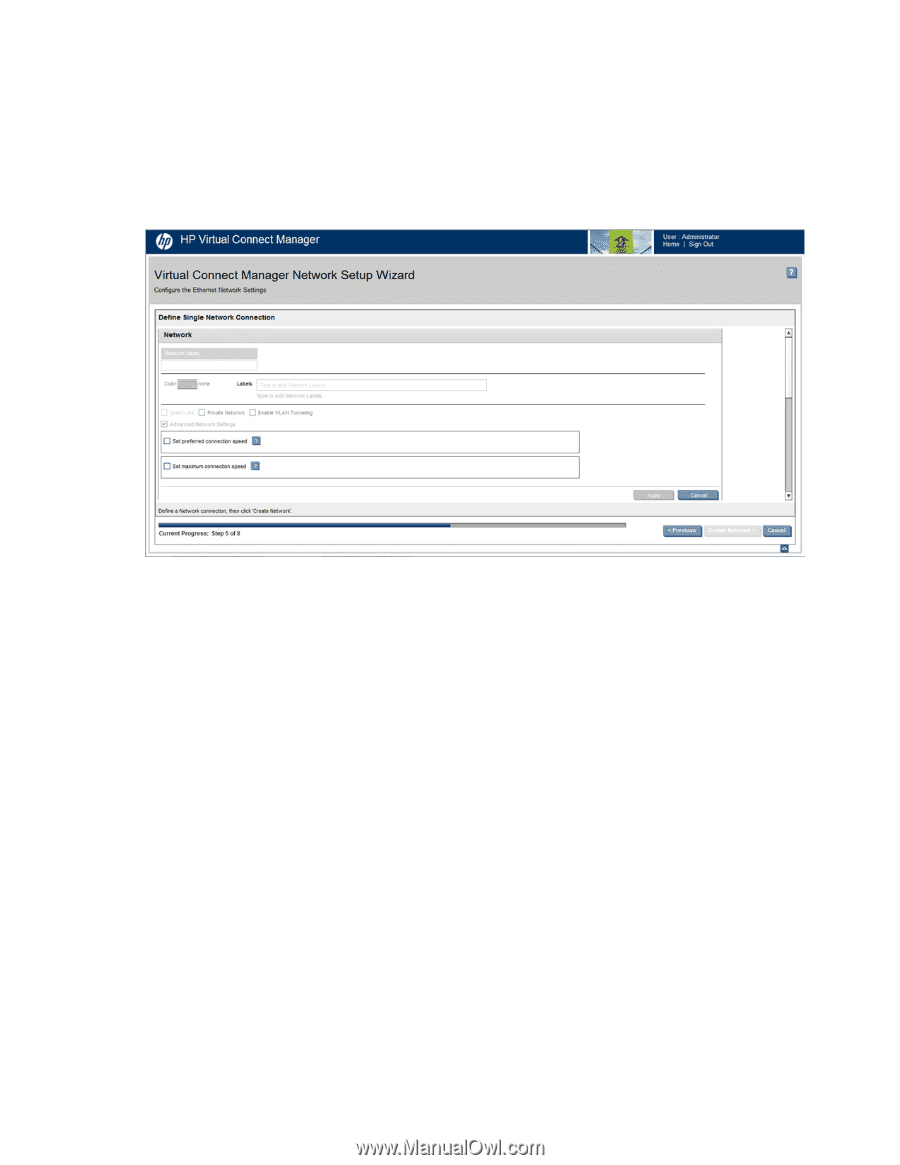
HP Virtual Connect Manager
72
o
Set preferred connection speed
. This value is the default speed for server profile connections
mapped to this network. The server administrator can increase or decrease this setting on an
individual profile connection.
o
Set maximum connection speed
. This value is the maximum speed for server profile connections
mapped to this network. This setting limits the maximum port speed from the server to the network
connection associated with the multiple networks.
2.
Click
Apply
.