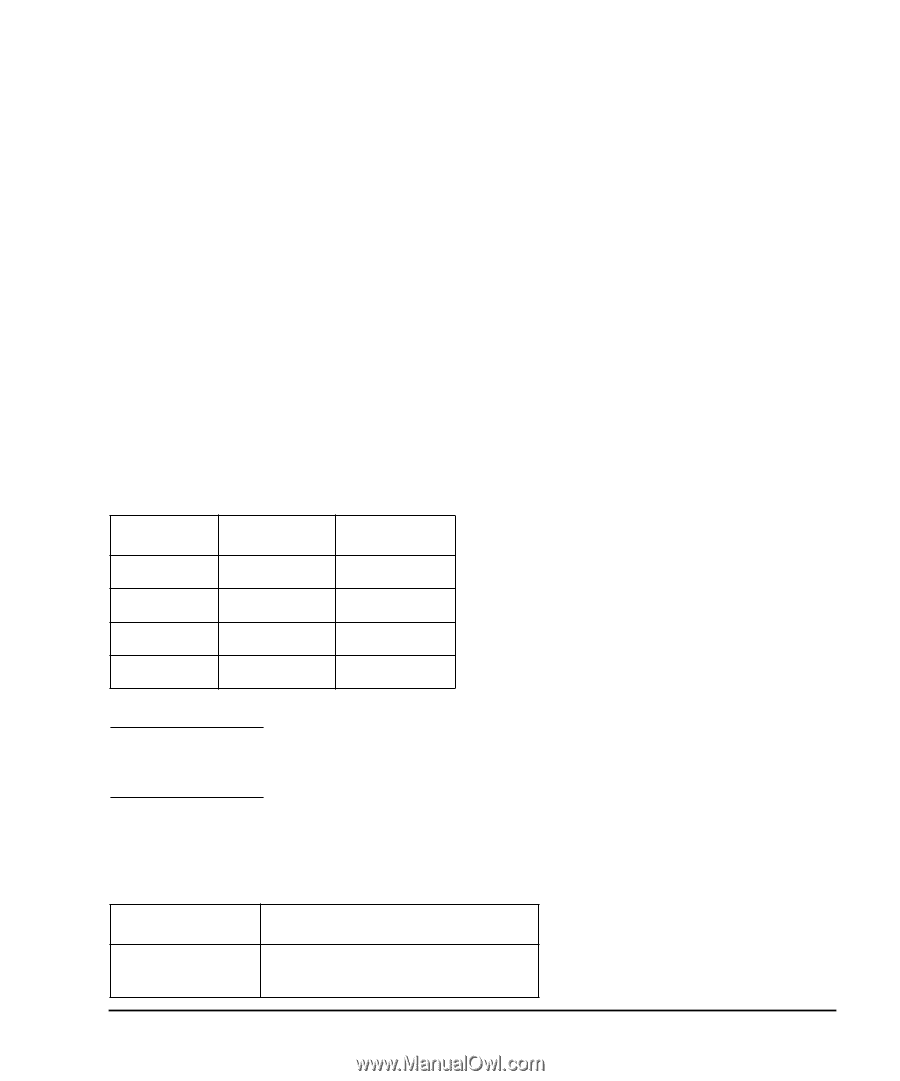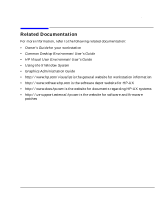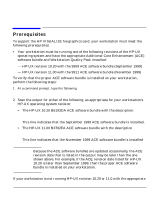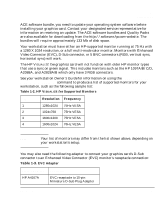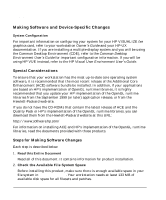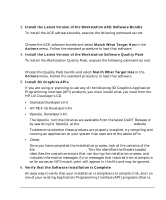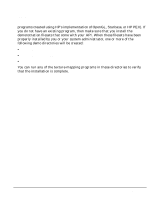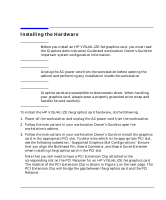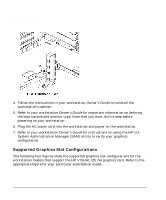HP Visualize b180L hp visualize workstation - fxe graphics card installation g - Page 9
Table 1-3.
 |
View all HP Visualize b180L manuals
Add to My Manuals
Save this manual to your list of manuals |
Page 9 highlights
Introduction Prerequisites ACE software bundle, you need to update your operating system software before installing your graphics card. Contact your designated service representative for information on receiving an update. The ACE software bundles and Quality Packs are also available for downloading from the http://software.hp.com website. The bundles will require approximately 133 Mb of disk space. Your workstation must have either an HP-supported monitor running at 75 Hz with a 1280 X 1024 resolution, or a full multi-mode color monitor. Monitors with Enhanced Video Connector (EVC), D-Sub connector, or 5 BNC connectors (RGB, vertical sync, horizontal sync) will work. The HP VISUALIZE fxe graphics card will not function with older HP monitor types that use a sync on green signal. This includes monitors such as the HP 1097A/B/ C/D, A2088A, and A2828A/B which only have 3 RGB connectors. See your workstation Owner's Guide for information on using the /opt/graphics/ common/bin/setmon command to produce a list of supported monitors for your workstation, such as the following sample list: Table 1-2. HP VISUALIZE fxe Supported Monitors Type 1 2 3 4 Resolution Frequency 1280x1024 1024x768 1600x1200 1600x1024 75Hz VESA 75Hz VESA 75Hz VESA 76Hz VESA NOTE Your list of monitors may differ from the list shown above, depending on your workstation's setup. You may also need the following adapter to connect your graphics card's D-Sub connector to an Enhanced Video Connector (EVC) monitor's receptacle connection: Table 1-3. EVC Adapter Product Number HP A4167A Description EVC receptacle to 15-pin Miniature D-Sub Plug Adapter Chapter 1 9