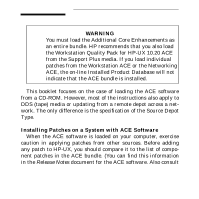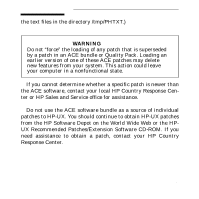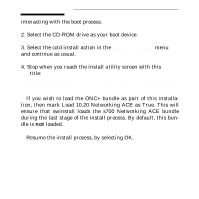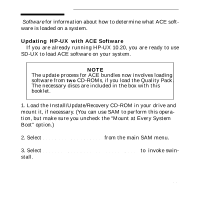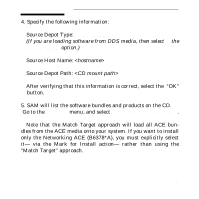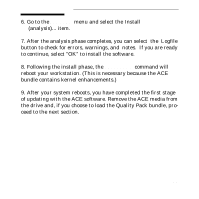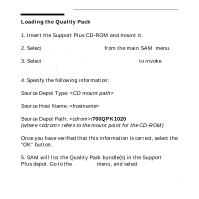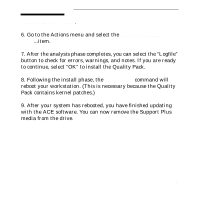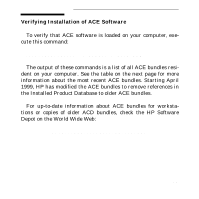HP Visualize c200/c240 Browsable CD Booklet - Page 13
Updating, HP-UX, with ACE Software
 |
View all HP Visualize c200/c240 manuals
Add to My Manuals
Save this manual to your list of manuals |
Page 13 highlights
Software for information about how to determine what ACE software is loaded on a system. Updating HP-UX with ACE Software If you are already running HP-UX 10.20, you are ready to use SD-UX to load ACE software on your system. NOTE The update process for ACE bundles now involves loading software from two CD-ROMs, if you load the Quality Pack. The necessary discs are included in the box with this booklet. 1. Load the Install/Update/Recovery CD-ROM in your drive and mount it, if necessary. (You can use SAM to perform this operation, but make sure you uncheck the "Mount at Every System Boot" option.) 2. Select Software Management from the main SAM menu. 3. Select Install Software to Local Host to invoke swinstall. 13
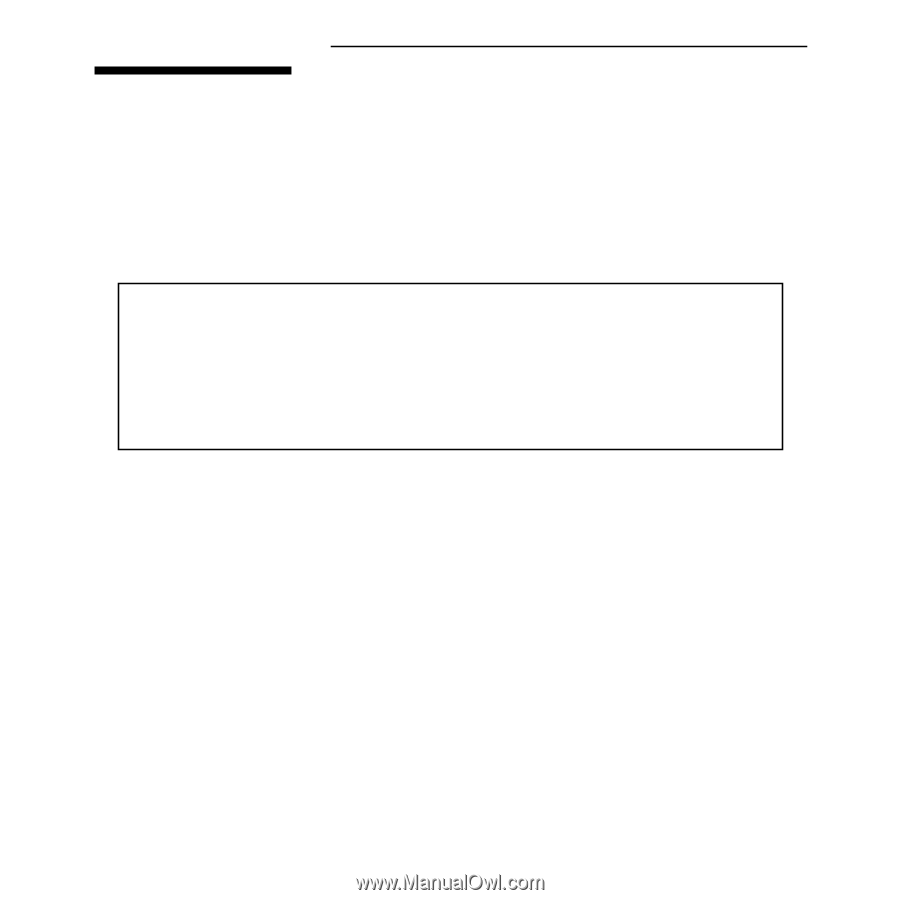
13
Software
for information about how to determine what ACE soft-
ware is loaded on a system.
Updating
HP-UX
with ACE Software
If you are already running HP-UX 10.20, you are ready to use
SD-UX to load ACE software on your system.
1. Load the Install/Update/Recovery CD-ROM in your drive and
mount it, if necessary. (You can use SAM toperform this opera-
tion, but make sure you uncheck the “Mount at Every System
Boot” option.)
2. Select
Software Management
from the main SAM menu.
3. Select
Install Software to Local Host
to invoke swin-
stall.
booklet.
The necessary discs are included in the box with this
software from
two
CD-ROMs, if you load the Quality Pack.
The update process for ACE bundles now involves loading
NOTE