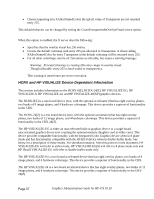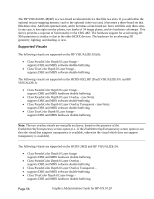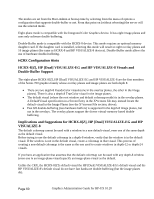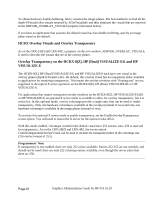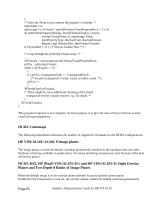HP Visualize c200/c240 hp workstations - hp-ux 10.20 graphics administration g - Page 60
HCRX Configuration Hints, HCRX-8[Z], HP [Dual] VISUALIZE-EG and HP VISUALIZE-8 Visuals
 |
View all HP Visualize c200/c240 manuals
Add to My Manuals
Save this manual to your list of manuals |
Page 60 highlights
The modes are set from the Boot-Admin at bootup time by selecting from the menu of options a configuration that supports double-buffer or not. From that point on (without rebooting) the server will use the selected mode. Eight-plane mode is compatible with the Integrated Color Graphics device. It has eight image planes and uses only software double-buffering. Double-Buffer mode is compatible with the HCRX-8 device. This mode requires an optional memory daughter card. If the daughter card is installed, selecting this mode will result in eight overlay planes and 16 image planes (the same as HCRX-8 and HP VISUALIZE-8 devices). Double-Buffer mode allows the use of hardware double-buffering. HCRX Configuration Hints HCRX-8[Z], HP [Dual] VISUALIZE-EG and HP VISUALIZE-8 Visuals and Double-Buffer Support The eight-plane HCRX-8[Z], HP [Dual] VISUALIZE-EG and HP VISUALIZE-8 are the first members of the Series 700 graphics family whose overlay planes and image planes are both depth 8. • There are two depth-8 PseudoColor visuals (one in the overlay planes, the other in the image planes). There is also a depth-8 TrueColor visual in the image planes. • The default visual (where the root window and default colormap reside) is in the overlay planes. A DefaultVisual specification in a Screen Entry in the X*screens file may instead locate the default visual in the Image Planes (see the X*screens File section, above). • Fast 8/8 double-buffering (two hardware buffers) is supported in the depth-8 image planes, but not in the overlays. The overlay planes support the slower virtual-memory-based doublebuffering. Implications and Suggestions for HCRX-8[Z], HP [Dual] VISUALIZE-EG and HP VISUALIZE-8 The default colormap cannot be used with a window in a non-default visual, even one of the same depth as the default visual. Before trying to use the default colormap in a depth-8 window, verify that the window is in the default visual. If the window is not in the default visual, create a colormap in that visual. This process of creating a non-default colormap is the same as the one used to create windows in depth-12 or depth-24 visuals. If you have an application that assumes that the default colormap can be used with any depth-8 window (even one in an image-plane visual) specify an image-plane visual as the default. Unlike the CRX, the HCRX-8[Z]'s default visual the HP [Dual] VISUALIZE-EG's default visual and the HP VISUALIZE-8's default visual do not have fast hardware double-buffering (but the image planes do). Page 60 Graphics Administration Guide for HP-UX 10.20