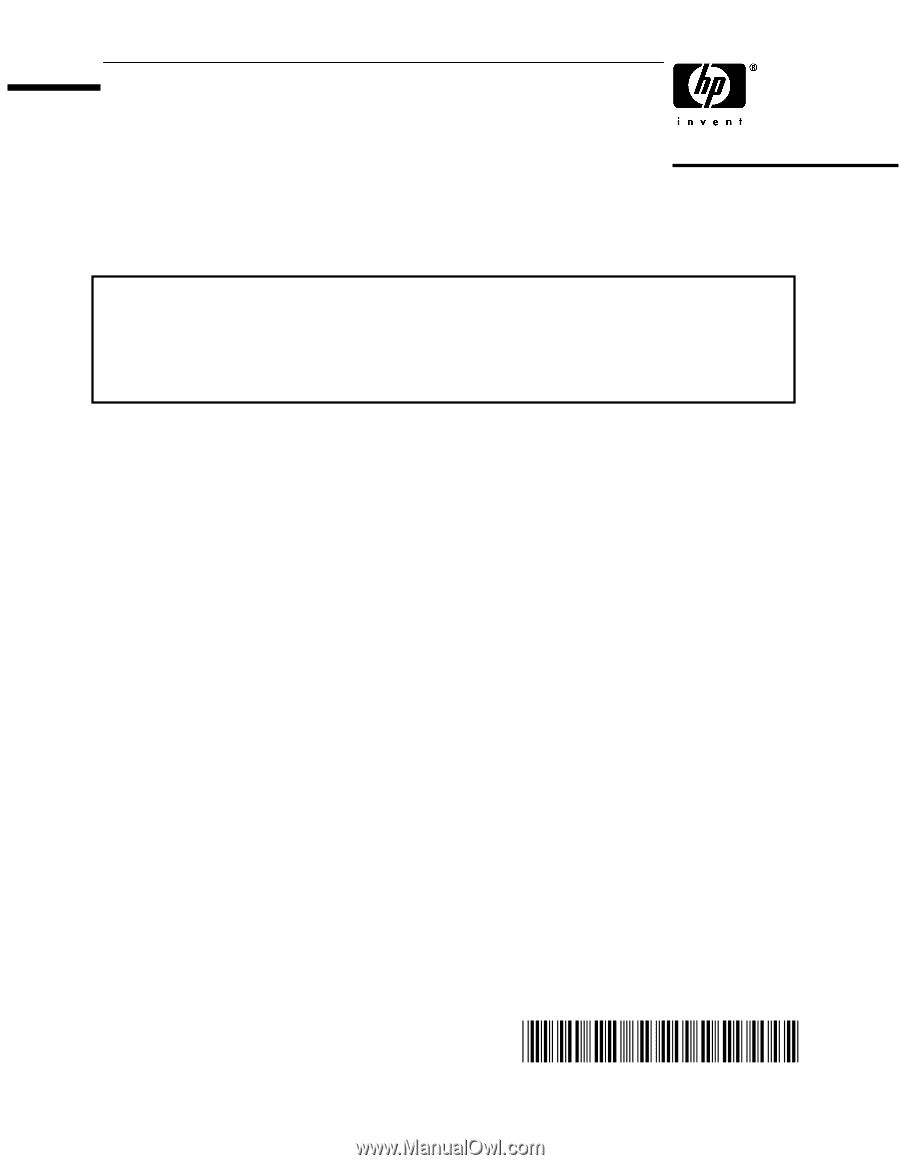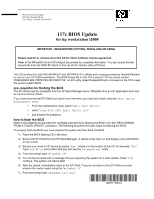HP Workstation i2000 hp workstation i2000 117c BIOS update - read before copyi - Page 1
HP Workstation i2000 Manual
 |
View all HP Workstation i2000 manuals
Add to My Manuals
Save this manual to your list of manuals |
Page 1 highlights
Hewlett-Packard Company 3404 East Harmony Road Fort Collins, Colorado 80528-9599 117c BIOS Update for hp workstation i2000 IMPORTANT - READ BEFORE COPYING, INSTALLING OR USING Please read the w_license.txt on the CD for Intel's software license agreement. Refer to the WFlash64.txt and WConfig.txt documents for complete information. You can access the text documents from the i2000 EFI Shell or from an IA-32 machine with a CD drive. This CD contains the Intel WFLASH64.EFI and WCONFIG.EFI utilities and is being provided by Hewlett-Packard for use on your HP i2000 workstation. The BIOS binary file on this CD is named 117c.bin and is version: 'W460GXBS2.86E.0117C.P09.200108091154'. An EFI utility called DisplayBIOS.efi is included on the CD to read the current system BIOS. pre-requisites for flashing the BIOS The EFI Shell must be accessible from the EFI Boot Manager menu. Wflash64.efi is an EFI application and must be run from the EFI Shell. If you have removed the EFI Shell boot option from the menu you must add it back using the "Boot option maintenance menu". From the maintenance menu select "Add a Boot Option", select "Load File [EFI Shell [Built-in]]", and answer the questions. how to flash the BIOS Refer to the wflash64.txt document for complete instructions for flashing the BIOS or for the "RECOVERING FROM A FAILED UPDATE" procedure. The following describes the basic steps for flashing the BIOS. To properly flash the BIOS you must prepare the system and then flash the BIOS. 1) Place the BIOS flashing CD in the drive. 2) Boot to the EFI Shell from the EFI Boot Manager. A startup script may run and display some information on the screen. 3) Be sure you move to CD device by typing "fsx:" where x is the location of the CD, for example, "fs1:". Type "dir" or "ls" and confirm that you can see the "wflash64.efi" utility. 4) From the prompt type "wflash64 /P". 5) You will be prompted with a message that you preparing the system for a flash update. Press 'Y' to continue. The system will reboot itself. 6) After the reboot, immediately return to the EFI Shell. If you do not return to the EFI Shell you must prepare the system again using the "wflash64 /P". 7) From the prompt type "wflash64 117c.bin". A6037- 90012