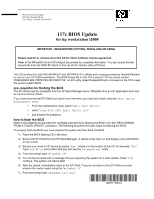HP Workstation i2000 hp workstation i2000 117c BIOS update - read before copyi - Page 2
the drive and reboot the system. - bios
 |
View all HP Workstation i2000 manuals
Add to My Manuals
Save this manual to your list of manuals |
Page 2 highlights
8) The flash utility will read in the binary file and display a warning to not power down or reset the system while flashing. Press 'Y' to continue the flashing process. NOTE: Do not attempt to power down or reset the system while updating the FLASH. Loss of power or a reset while programming the FLASH may cause irreparable damage to the system. 9) After flashing the BIOS you will be prompted to restart the system. Remove the BIOS flashing CD from the drive and reboot the system. Additional flash options are documented in the wflash64.txt, such as resetting all NVRAM settings or doing a recovery from a failed flash. Page 2

8)
The flash utility will read in the binary file and display a warning to not power down or reset the system
while flashing. Press ‘
Y
’ to continue the flashing process.
NOTE: Do not attempt to power down or reset the system while updating the FLASH. Loss of power or a
reset while programming the FLASH may cause irreparable damage to the system.
9)
After flashing the BIOS you will be prompted to restart the system. Remove the BIOS flashing CD from
the drive and reboot the system.
Additional flash options are documented in the wflash64.txt, such as resetting all NVRAM settings or doing a
recovery from a failed flash.
Page 2