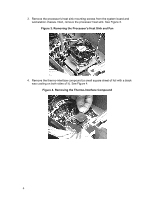HP Workstation x1000 hp workstation x1000 - removing and replacing the process - Page 9
Replacing the Thermo-Interface Compound, Removing the Processor's Heat Sink
 |
View all HP Workstation x1000 manuals
Add to My Manuals
Save this manual to your list of manuals |
Page 9 highlights
4. Place a new thermo-interface compound on top of the processor. This is a small square sheet of foil with a black wax coating on both sides of it. See Figure 9. Figure 9. Replacing the Thermo-Interface Compound 5. Replace the processor's heat sink and fan on the system board by aligning the fan and heat sink as shown in Figure 10. Next, tighten the heat sink mounting screws. Figure 10. Removing the Processor's Heat Sink and Fan 9

9
4.
Place a new thermo-interface compound on top of the processor. This is a small
square sheet of foil with a black wax coating on both sides of it. See Figure 9.
Figure 9. Replacing the Thermo-Interface Compound
5.
Replace the processor’s heat sink and fan on the system board by aligning the
fan and heat sink as shown in Figure 10. Next, tighten the heat sink mounting
screws.
Figure 10. Removing the Processor’s Heat Sink and Fan