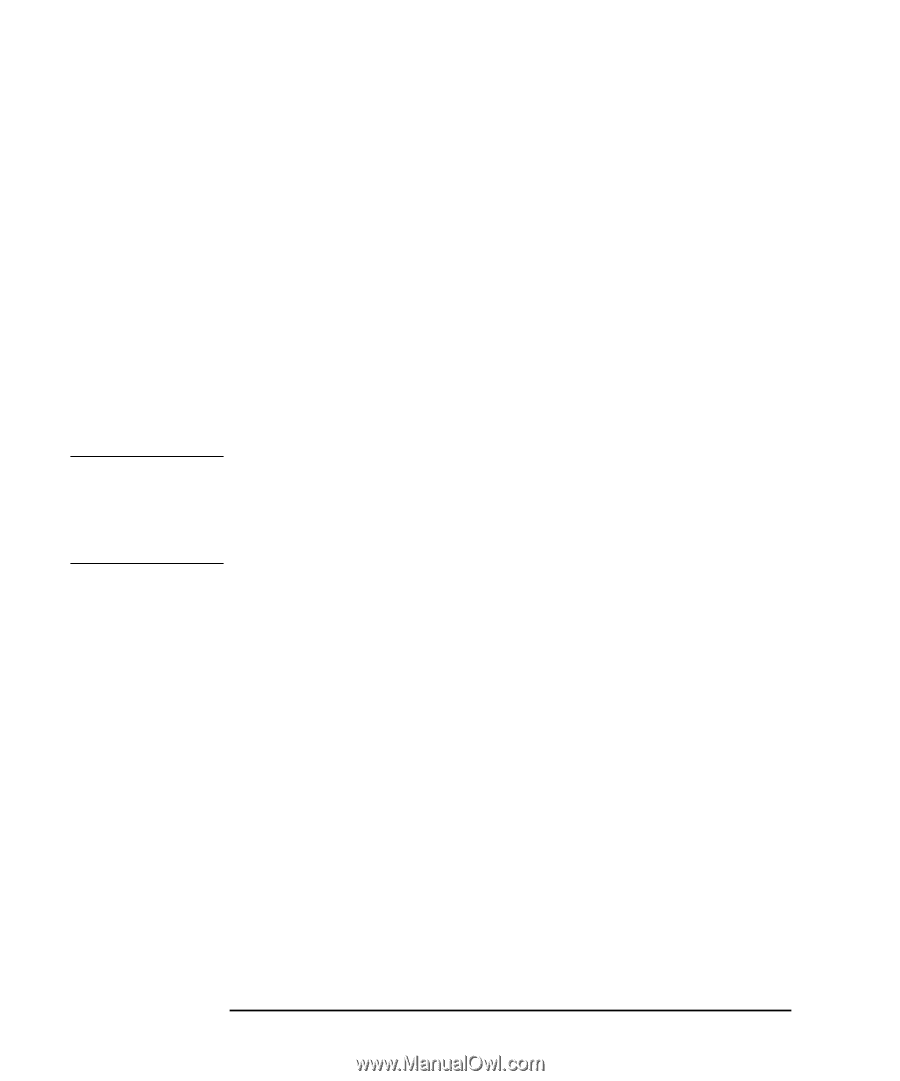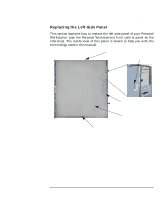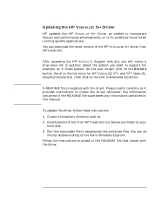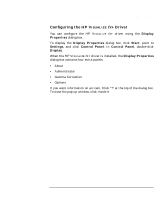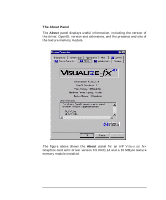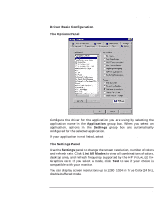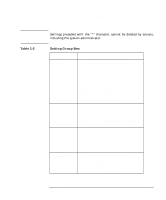HP Workstation x2000 fx2+, fx4+, fx6+ graphics installation guide - Page 24
Updating the HP V, Driver - driver download
 |
View all HP Workstation x2000 manuals
Add to My Manuals
Save this manual to your list of manuals |
Page 24 highlights
NOTE HP Visualize fx2+, fx4+, fx6+ Graphics Cards and Texture Module Installing the HP Visualize fx+ Graphics Card Updating the HP VISUALIZE fx+ Driver HP updates the HP VISUALIZE fx+ Driver as needed to incorporate feature and performance enhancements, or to fix problems found when running specific applications. You can download the latest version of the HP VISUALIZE fx+ driver from HP's web site: http://www.hp.com/go/visualizesupport After accessing the HP VISUALIZE Support web site, you will notice a drop-down list of systems. Select the system you want to support, for example, an X Class system. On the next screen, click on the Drivers button. Scroll to the list entry for HP VISUALIZE fx4+ and fx6+ Open GL Graphics Accelerator. Then click on the link to download the driver. A README file is supplied with the driver. Please read it carefully as it provides instructions to install the driver. Moreover, the information contained in the README file supersedes any information contained in this manual. To update the driver, follow these instructions: 1. Create a temporary directory such as C:\TEMP\fx4+DRV\ 2. Download the driver from HP's web site to a temporary folder on your hard disk. 3. Run the executable file to decompress the contained files. You can do this by double-clicking on the file in Windows Explorer. Follow the instructions provided in the README file that comes with the driver. 24 Chapter 1