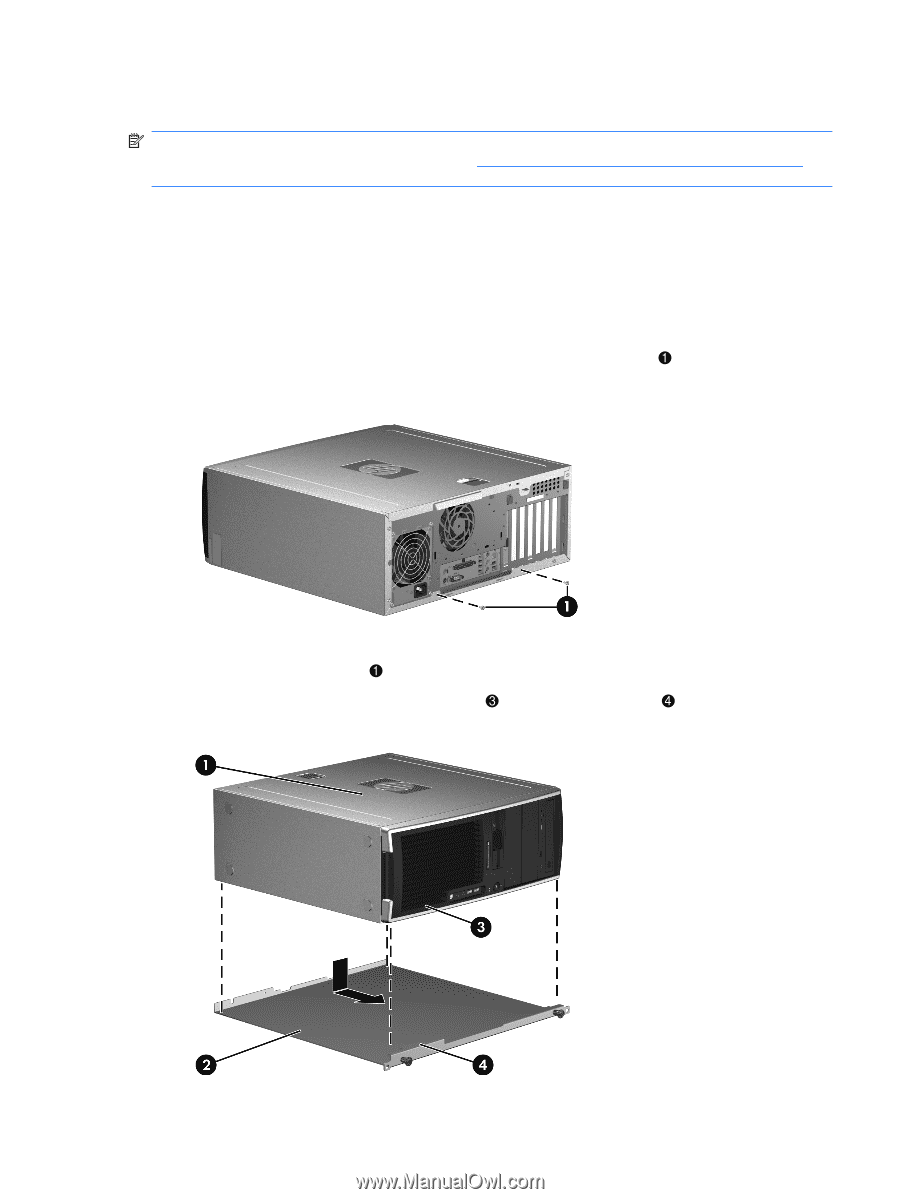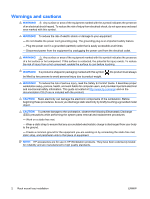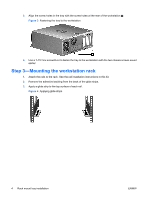HP Workstation xw4000 HP xw4000 Series and Z400 Workstations - Rack mount tray - Page 3
Step 1-Preparing the workstation, Step 2-Attaching the rack mount tray to the workstation - specifications
 |
View all HP Workstation xw4000 manuals
Add to My Manuals
Save this manual to your list of manuals |
Page 3 highlights
Step 1-Preparing the workstation NOTE: All illustrations are examples only. Workstation models vary. For product-specific information, see the service guide for your HP workstation at http://www.hp.com/support/workstation_manuals before beginning installation. To prepare the workstation for component installation: 1. Power down the workstation, and then disconnect the power cord. 2. Power down all external devices, and then disconnect them from the workstation. Step 2-Attaching the rack mount tray to the workstation 1. Using a T-15 Torx screwdriver, remove the two middle chassis screws from the rear of the workstation and save them for reuse. Figure 1 Removing the chassis screws 2. To install the workstation in the tray: a. Lower the workstation into the tray 2. b. Guide the front bezel of the workstation under the lip of the tray . Figure 2 Placing the workstation onto the tray ENWW Step 1-Preparing the workstation 3