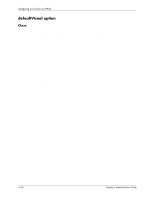HP Workstation zx6000 HP Graphics Administration Guide for HP-UX 11.X (IPF ver - Page 47
mapping options from the previous hp X Server to the current XFree86 X Server, WhenMapped, NotUseful
 |
View all HP Workstation zx6000 manuals
Add to My Manuals
Save this manual to your list of manuals |
Page 47 highlights
configuring an X Server on HP-UX Switch -wm -x -xf86config +xinerama -xinerama -xkbcomp -xkbdb -xkbmap X Server Command Line Options (Continued) Value Description NA Forces the default backing-store of all windows to be WhenMapped. This is a backdoor way of getting backing-store to apply to all windows. Although all mapped windows have backing store, the backing store attribute value reported by the server for a window is the last value established by a client. If it has never been set by a client, the server reports the default value, NotUseful. This behavior is required by the X protocol, which allows the server to exceed the client's backing store expectations but does not provide a way to tell the client that it is doing so. Extension Loads the specified extension at init. FileName Reads the server configuration from FileName. NA Enables XINERAMA extension. NA Disables XINERAMA extension. NA Default keymap compiler. NA File that contains default XKB keymaps. NA XKB keyboard description. mapping options from the previous hp X Server to the current XFree86 X Server The purpose of this section is to provide the user, who is familiar with the X* screens files for the HP X Server, a method of setting the equivalent options in the XF86Config file, in the current release of the XFree86 X Server. Only those options that are currently implemented in the release are documented here. Graphics Administration Guide 4-35