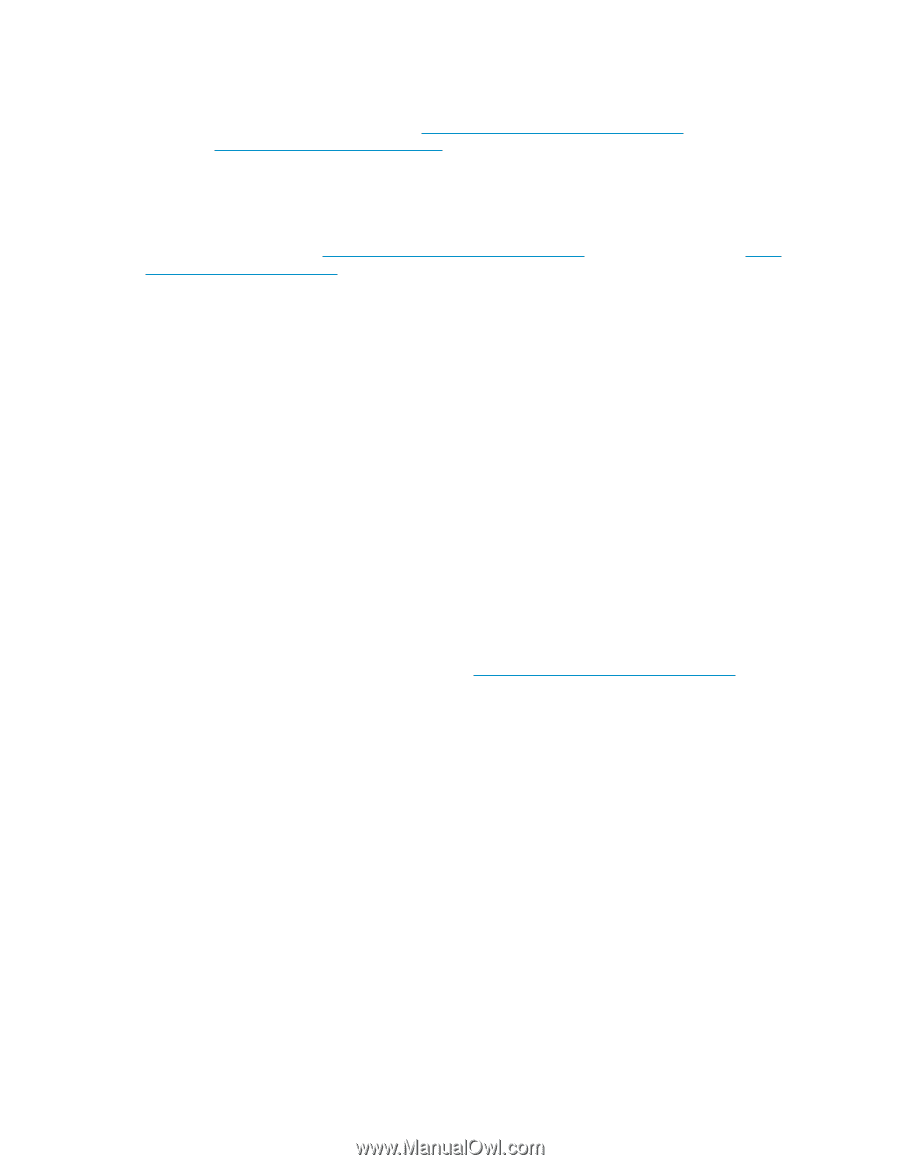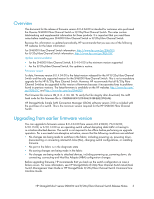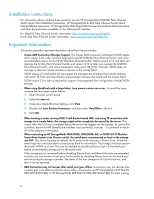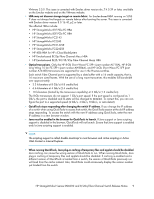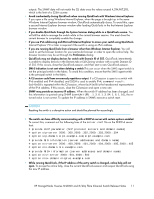HP XP20000/XP24000 HP StorageWorks SN6000 Fibre Channel Switch release notes ( - Page 7
Supported configurations, Enhancements, Increased fabric size support, Transparent Router, Fixes
 |
View all HP XP20000/XP24000 manuals
Add to My Manuals
Save this manual to your list of manuals |
Page 7 highlights
• Citrix Xen Enterprise • Integrated Citrix XenServer HP Enterprise For the most recent information on supported operating systems, see the HP StorageWorks SAN Design Reference Guide on the HP website http://www.hp.com/go/sandesignguide, the SPOCK website at http://www.hp.com/storage/spock, or contact an HP storage representative. Supported configurations For supported configuration information, see the HP StorageWorks SAN Design Reference Guide, available on the HP website http://www.hp.com/go/sandesignguide or the SPOCK website at http:/ /www.hp.com/storage/spock. Enhancements This section describes enhancements for the firmware 8.0.4.04.00 release. Increased fabric size support The H-series switches now support fabrics with a maximum of 30 switches and a maximum of seven hops (eight switches) between any two communicating devices. Transparent Router Transparent Router (TR) functionally provides seamless and transparent connectivity of H-series switches to HP B-series fabrics and HP C-series fabrics. TR functionality allows each 8 Gb/s port on the H-series switch to be configured as a TR port, enabling the sharing of server and storage resources between SANs through the industry-standard NPIV protocol. TR functionality eliminates the support and management challenges of E_Port switch interoperability. TR functionality also provides a higher level of security by ensuring that only customer-specified devices are visible and shareable between fabrics. For more information on supported B-series or C-series switches, see the HP StorageWorks SAN Design Reference Guide located on the HP website http://www.hp.com/go/sandesignguide or contact an HP storage representative. Fixes The following issues have been fixed in this release (since the release of firmware version 8.0.2.02.00). • The PortWWN field in the Devices tab in QuickTools did not always update to show N/Awhen a port was configured as a Donor port. • When the maximum SMI-S connections are configured, the SMI-S listener could timeout and E_Ports could be taken offline and then back online. • A switch port connected to an HP StorageWorks 81E PCle FC HBA (LPe12000 HBA) or HP Stor- ageWorks 82E PCle FC HBA (Lpe12002 HBA) reported bad frames, CRC, or Decode errors when the switch port was set offline, and then back online. • QuickTools was unable to rename the New Folder created in a save dialog box due to a Sun Java bug #6709449, which was introduced in version 1.6.0_04. • In QuickTools, if the open file option in the edit zoning dialog was chosen, text disappeared when the scroll bar was used to see files to the right due to Sun Java bugs #6684952 and #6578753, which were introduced in 1.6.0_02. HP StorageWorks H-series SN6000 and 8/20q Fibre Channel Switch Release Notes 7