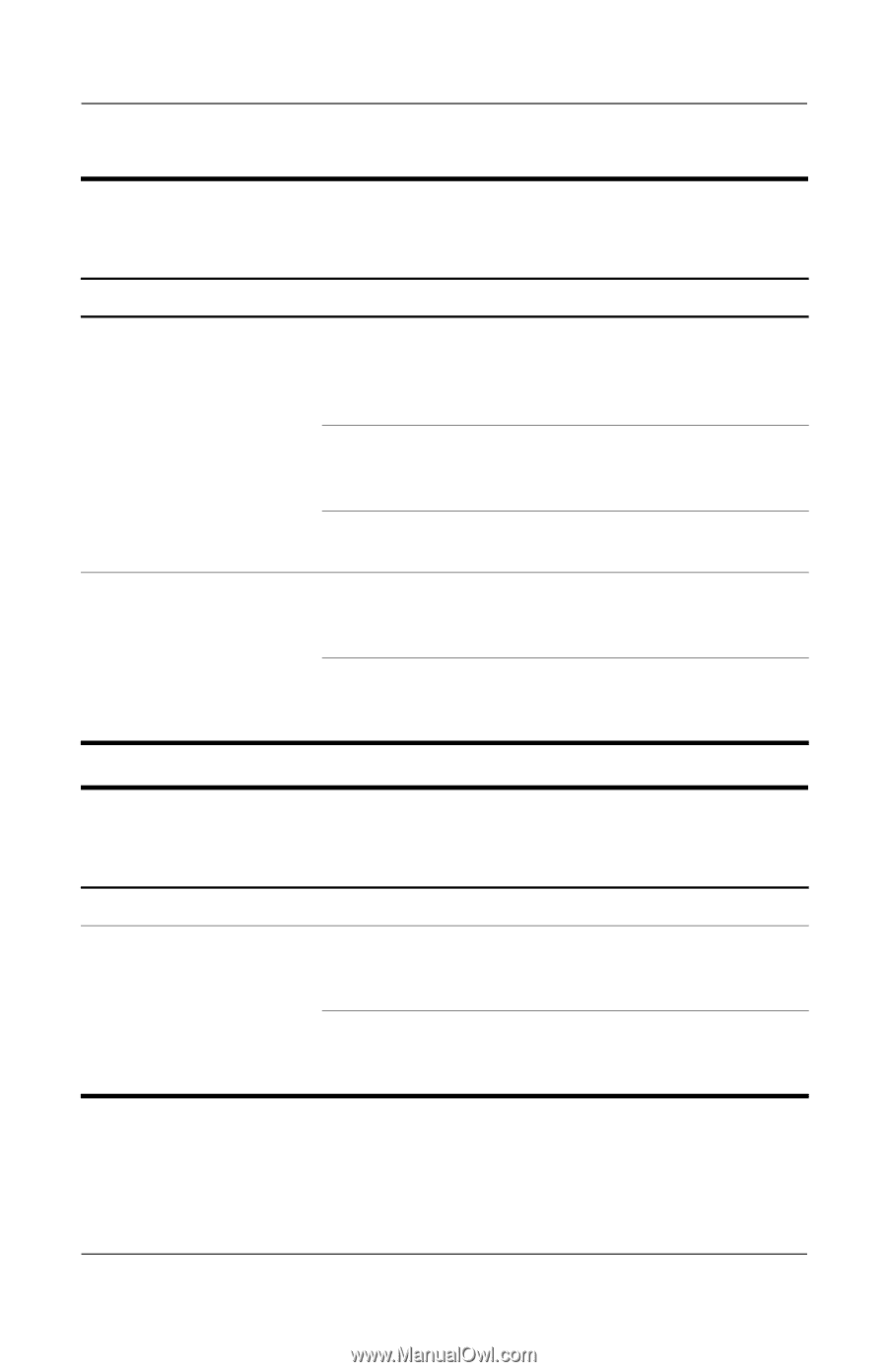HP Xb3000 HP xb3000 Notebook Expansion Base - Maintenance and Service Guide - Page 34
Table 2-4, Optical Drive Problems and Solutions, Maintenance and Service Guide, Troubleshooting - manual
 |
UPC - 882780374928
View all HP Xb3000 manuals
Add to My Manuals
Save this manual to your list of manuals |
Page 34 highlights
Troubleshooting Table 2-4 Optical Drive Problems and Solutions Problem Possible Cause Solution The system cannot read the optical disc. The disc is not properly seated in the media tray. Remove the disc, reseat it in the media tray, and then close the media tray. The disc is upside down. Remove the disc, turn it over, and then close the media tray. The disc may be dirty or Replace the disc. scratched. The system cannot eject The disc is not properly Turn off the computer, the media tray. seated in the media tray. and then manually eject the media tray. There is no power to the Turn on power to the expansion base. system, and then eject the disc. Table 2-5 MultiBay II Problems and Solutions Problem The MultiBay II drive is not recognized. Possible Cause The drive is not properly inserted in the MultiBay II. The drive was inserted while the power was on. Solution Remove the MultiBay II drive, and then reinsert it. Restart the computer while the drive is in the MultiBay II. 2-6 Maintenance and Service Guide