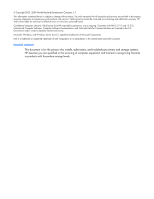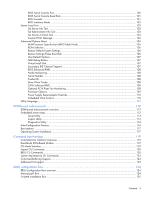Contents 5
BIOS Serial Console Port
..............................................................................................................
100
BIOS Serial Console Baud Rate
.....................................................................................................
101
EMS Console
..............................................................................................................................
101
BIOS Interface Mode
...................................................................................................................
102
Server Asset Text
...................................................................................................................................
102
Set Server Info Text
......................................................................................................................
102
Set Administrator Info Text
............................................................................................................
103
Set Service Contact Text
...............................................................................................................
104
Custom POST Message
................................................................................................................
104
Advanced Options Menu
.......................................................................................................................
104
Multi-Processor Specification (MPS) Table Mode
..............................................................................
105
ROM Selection
............................................................................................................................
106
Restore Default System Settings
......................................................................................................
106
Restore Settings/Erase Boot Disk
...................................................................................................
106
User Default Options
....................................................................................................................
107
NMI Debug Button
.......................................................................................................................
107
Virtual Install Disk
........................................................................................................................
107
Secondary IDE Channel Support
....................................................................................................
107
BIOS Enhanced RAID
...................................................................................................................
108
Node Interleaving
........................................................................................................................
108
Serial Number
............................................................................................................................
108
Product ID
..................................................................................................................................
108
Drive Write Cache
......................................................................................................................
108
SATA Software RAID
....................................................................................................................
108
Optional PCI-X Riser Fan Monitoring
..............................................................................................
108
Processor Options
.......................................................................................................................
109
Power Supply Requirements Override
.............................................................................................
110
Embedded VGA Control
...............................................................................................................
110
Utility Language
....................................................................................................................................
111
ROM-based enhancements
........................................................................................................
112
ROM-based enhancements overview
........................................................................................................
112
Embedded server setup
..........................................................................................................................
112
Setup Utility
................................................................................................................................
113
Inspect Utility
..............................................................................................................................
114
Diagnostics Utility
........................................................................................................................
114
Auto-Configuration Process
.....................................................................................................................
116
Boot options
.........................................................................................................................................
117
Operating System Installation
..................................................................................................................
117
Command Line Interface
............................................................................................................
119
Command Line Interface Overview
..........................................................................................................
119
Dual-Mode ROM-Based Utilities
...............................................................................................................
119
CLI Mode Selection
...............................................................................................................................
119
Inspect CLI Commands
...........................................................................................................................
120
RBSU CLI Commands
.............................................................................................................................
120
System Maintenance CLI Commands
........................................................................................................
123
Command Buffering Support
...................................................................................................................
123
Additional CLI support
...........................................................................................................................
123
RBSU configuration flow
............................................................................................................
124
RBSU configuration flow overview
...........................................................................................................
124
Manual path flow
..................................................................................................................................
124
Scripted installation flow
........................................................................................................................
125