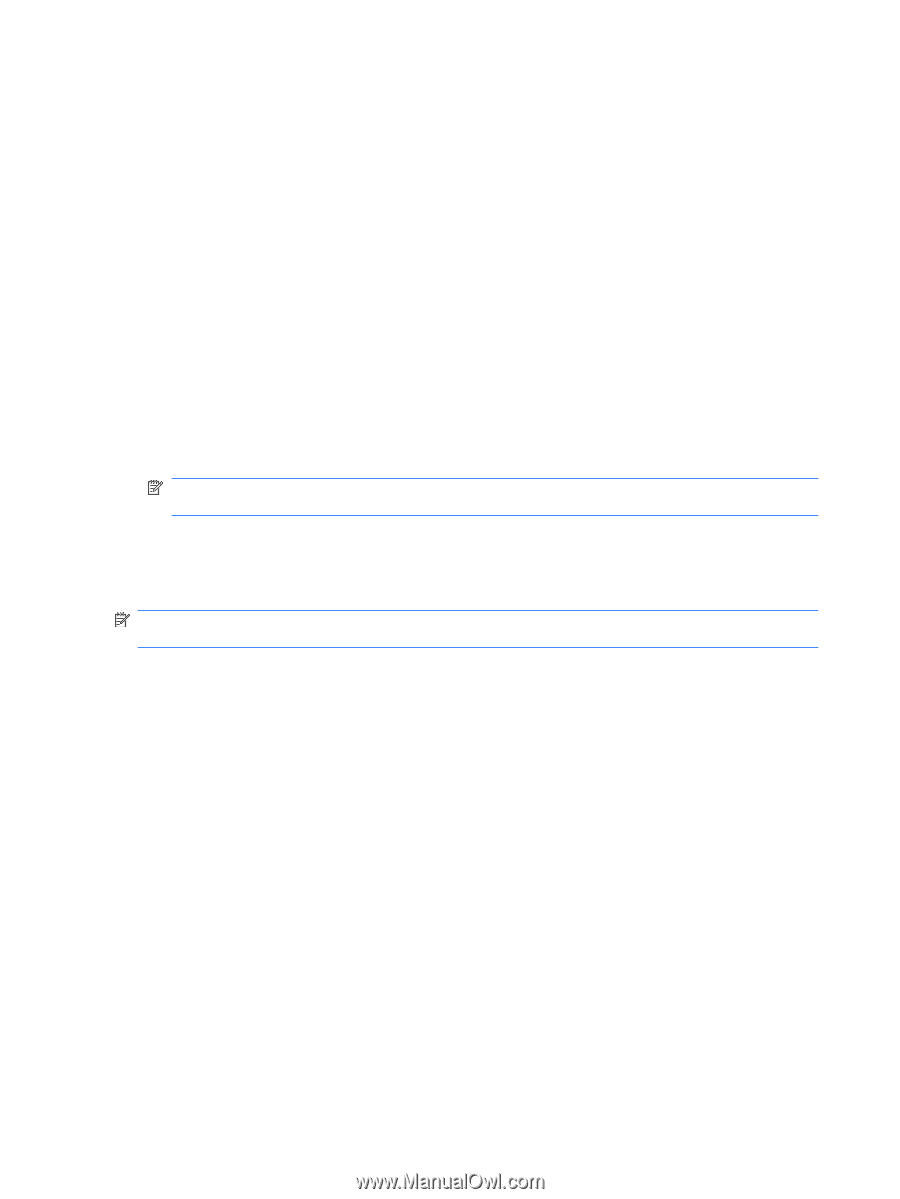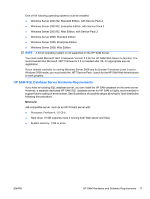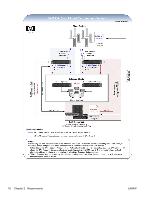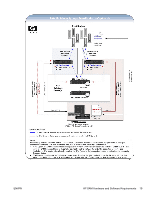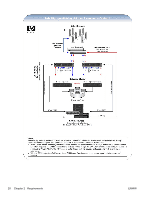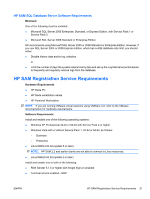HP Xw460c Administrator's Guide HP Session Allocation Manager (HP SAM) v.3.0 - Page 24
Multiple SQL Databases, Domain Environment Requirements for HP SAM
 |
View all HP Xw460c manuals
Add to My Manuals
Save this manual to your list of manuals |
Page 24 highlights
Multiple SQL Databases Typically, one SQL database should be shared between all HP SAM servers. Only in some situations does it make sense to use more than one distinct SQL database: ● When customers can keep user and resource populations in entirely separate support arenas and users do not need to migrate between them. ● When user populations go beyond 40,000. ● When large user populations log on and off extremely frequently, because this will impact performance for everyone on that SQL database. Otherwise, you should only have a single SQL database Domain Environment Requirements for HP SAM ● HP SAM is supported in domains whose domain controllers are running Windows 2003 Server or later. ● HP SAM is supported in domains with Domain Functional Level of Windows 2003 or Windows 2008. NOTE: If the domain is using Windows 2008 domain functional level, you must install Service Pack 1 for Microsoft .NET Framework on the HP SAM server. ● HP SAM only supports domains in a single forest. ● HP SAM requires UPN names on all user accounts to enable certain HP SAM functions, such as logging in to the HP SAM Administrative console and follow-me-roaming. NOTE: The built in Domain Administrator group and the built-in Administrator user on the domain controller (Windows 2003 or earlier) cannot be added into HP SAM. HP SAM Web and SQL Server Requirements You can install HP SAM on one or more failover HP SAM Web servers with one central HP SAM SQL database. You can also install HP SAM on one server hosting both the HP SAM Web server and SQL database. HP SAM Web Server Hardware Requirements Minimum: x86-compatible server, such as an HP Proliant server with: ● Processor: Pentium 4, 1.0 GHz ● Hard drive: 10 GB (requires more if hosting both Web server and SQL database) ● System memory: 1 GB per 2,000 resources HP SAM Web Server Software Requirements Minimum: 16 Chapter 2 Requirements ENWW