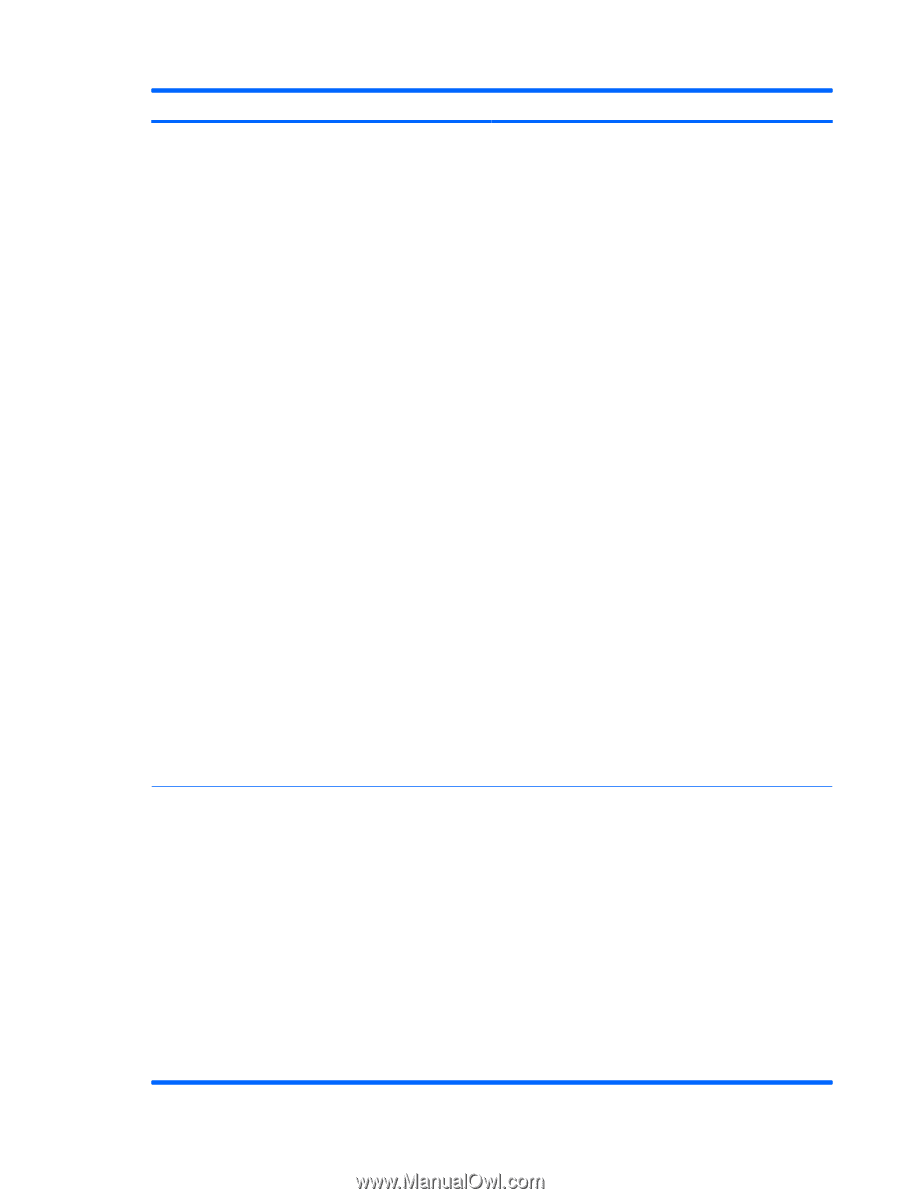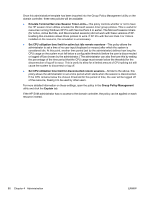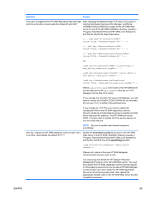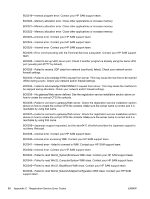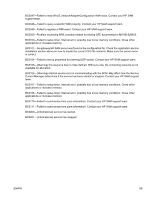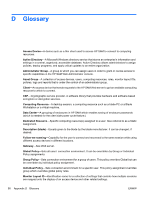HP Xw460c Administrator's Guide HP Session Allocation Manager (HP SAM) v.3.0 - Page 93
Management Service on the HP SAM Web server. You must
 |
View all HP Xw460c manuals
Add to My Manuals
Save this manual to your list of manuals |
Page 93 highlights
Question Answer How can I change both the HP SAM Web server http and https ports to some other value beside the default 80 and 443? After changing the desired value (TCP and/or SSL ports) in Internet Information Services (IIS) Manager, modify the CONNECTION.CONFIG file located on the HP SAM Web server in root of the HP SAM installation directory (usually c: \Program Files\Hewlett-Packard\HP SAM). Use Notepad to edit the file. Modify the three lines below: To: Where sam_server_name is the name of the HP SAM server and the http port is the port_number value as set in IIS Manager (not the SSL Port value). If you change only the SSL Port value in IIS Manager, you still need to modify the CONNECTION.CONFIG file as described. Do not use HTTPS in either of the previous lines. If you change the TCP Port, you need to update the configuration file on the HP SAM registration service hpevent.cfg file on all computing resources to use the new Web server http port (for example, YourHP SAMservername: 8080). You also need to update all of the access devices to use the same http port. NOTE: Be sure to update your firewall exceptions accordingly. How do I change the HP SAM datagram communication port to another value beside the default 47777? Modify the connection.config file located on the HP SAM Web server in the HP SAM installation directory (usually c: \Program Files\Hewlett-Packard\HP SAM). Use Notepad to edit the file. Add this line in the appSettings section: Where port number is the new HP SAM datagram communication port you want to use. You must stop and restart the HP Session Allocation Management Service on the HP SAM Web server. You must also update the HP SAM registration service hpevent.cfg file on all computing resources to use the same HP SAM datagram communication port, then restart the HP SAM registration service on all computing resources. Also update the appropriate firewall rules on the HP SAM Web server and the computing resources. ENWW 85