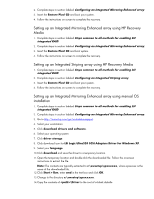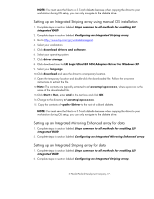HP Xw6200 HP User Manual for LSI Integrated RAID - Page 5
Setting up an Integrated Striping array using manual OS installation - workstation running windows 7
 |
UPC - 882780333536
View all HP Xw6200 manuals
Add to My Manuals
Save this manual to your list of manuals |
Page 5 highlights
NOTE: You must save the files to a 3.5-inch diskette because when copying the driver to your workstation during OS setup, you can only navigate to the diskette drive. Setting up an Integrated Striping array using manual OS installation 1. Complete steps in section labeled Steps common to all methods for enabling LSI integrated RAID. 2. Complete steps in section labeled Configuring an Integrated Striping array. 3. Go to http://www.hp.com/go/workstationsupport. 4. Select your workstation. 5. Click download drivers and software. 6. Select your operating system. 7. Click driver storage. 8. Click download icon for LSI Logic Ultra320 SCSI Adapters Driver for Windows XP. 9. Select your language. 10.Click download and save the driver to a temporary location. 11.Open the temporary location and double-click the downloaded file. Follow the on-screen instructions to extract the file. 12.Note: The contents are typically extracted to c:\swsetup\spxxxxxx, where spxxxxxx is the name of the downloaded file. 13.Click Start > Run, enter cmd in the text box and click OK. 14.Change to the directory c:\swsetup\spxxxxxx. 15. Copy the contents of \Driver to the root of a blank diskette. NOTE: You must save the files to a 3.5-inch diskette because when copying the driver to your workstation during OS setup, you can only navigate to the diskette drive. Setting up an Integrated Mirroring Enhanced array for data 1. Complete steps in section labeled Steps common to all methods for enabling LSI integrated RAID. 2. Complete steps in section labeled Configuring an Integrated Mirroring Enhanced array. Setting up an Integrated Striping array for data 1. Complete steps in section labeled Steps common to all methods for enabling LSI integrated RAID. 2. Complete steps in section labeled Configuring an Integrated Striping array. © Hewlett-Packard Development Company, L.P.