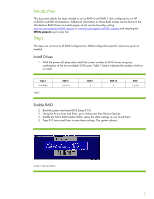HP Xw6200 Setting Up SATA RAID on the HP xw8200/xw6200 - Page 4
Rebuild the OS on the new RAID Volume, When the recovery CD boots
 |
UPC - 882780333536
View all HP Xw6200 manuals
Add to My Manuals
Save this manual to your list of manuals |
Page 4 highlights
Screen 4 Create RAID Volume Rebuild the OS on the new RAID Volume 20. When the recovery CD boots, follow the instructions to install the OS (Windows XP SP2) on to the newly-created RAID Volume. Screeen 5 Disk/Volume Information © 2006 Hewlett-Packard Development Company, L.P. The information contained herein is subject to change without notice. The only warranties for HP products and services are set forth in the express warranty statements accompanying such products and services. Nothing herein should be construed as constituting an additional warranty. HP shall not be liable for technical or editorial errors or omissions contained herein. 439273-001, October 2006 4

Screen 4 Create RAID Volume
Rebuild the OS on the new RAID Volume
20.
When the recovery CD boots, follow the instructions to install the OS (Windows XP SP2) on to
the newly-created RAID Volume.
Screeen 5 Disk/Volume Information
© 2006 Hewlett-Packard Development Company, L.P. The information contained
herein is subject to change without notice. The only warranties for HP products and
services are set forth in the express warranty statements accompanying such
products and services. Nothing herein should be construed as constituting an
additional warranty. HP shall not be liable for technical or editorial errors or
omissions contained herein.
439273-001, October 2006
4