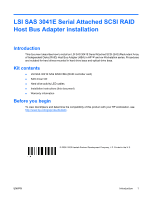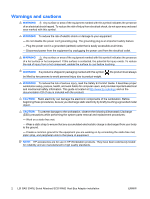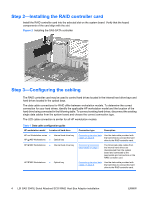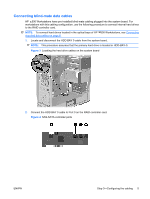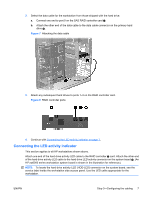HP Xw6600 HP Workstations - LSI SAS 3041E Serial Attached SCSI RAID - Page 5
Connecting blind-mate data cables - raid controller
 |
UPC - 883585731121
View all HP Xw6600 manuals
Add to My Manuals
Save this manual to your list of manuals |
Page 5 highlights
Connecting blind-mate data cables HP 600 Workstations have pre-installed blind-mate cabling plugged into the system board. For workstations with this cabling configuration, use the following procedure to connect internal hard drives to the RAID controller card. NOTE: To connect hard drives located in the optical bays of HP 600 Workstations, see Connecting standard data cables on page 6. 1. Locate and disconnect the HDD BAY 0 cable from the system board. NOTE: This procedure assumes that the primary hard drive is located in HDD-BAY-0. Figure 3 Locating the hard drive cables on the system board 2. Connect the HDD BAY 0 cable to Port 0 on the RAID controller card. Figure 4 SAS-SATA controller ports ENWW Step 3-Configuring the cabling 5
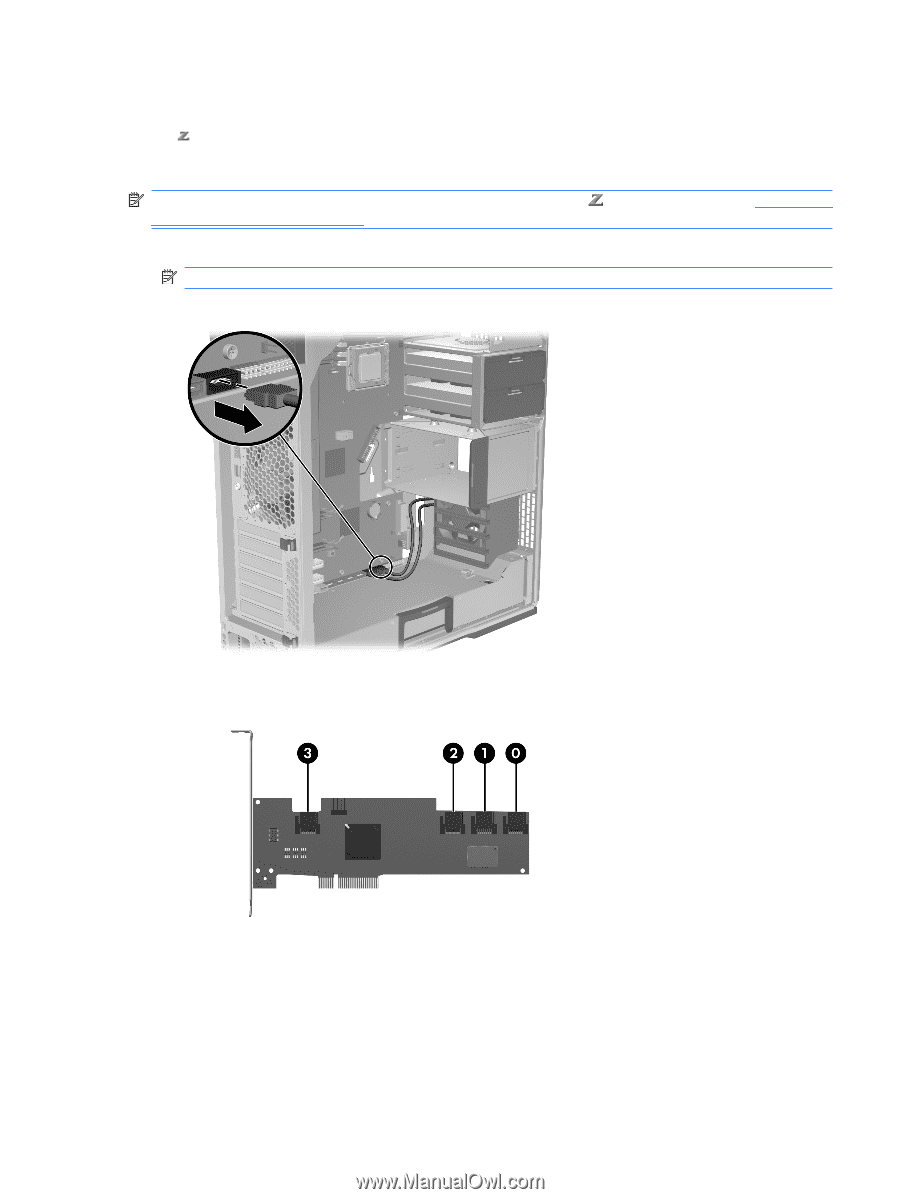
Connecting blind-mate data cables
HP
600 Workstations have pre-installed blind-mate cabling plugged into the system board. For
workstations with this cabling configuration, use the following procedure to connect internal hard drives
to the RAID controller card.
NOTE:
To connect hard drives located in the optical bays of HP
600 Workstations, see
Connecting
standard data cables
on page
6
.
1.
Locate and disconnect the HDD BAY 0 cable from the system board.
NOTE:
This procedure assumes that the primary hard drive is located in HDD-BAY-0.
Figure 3
Locating the hard drive cables on the system board
2.
Connect the HDD BAY 0 cable to Port 0 on the RAID controller card.
Figure 4
SAS-SATA controller ports
ENWW
Step 3—Configuring the cabling
5