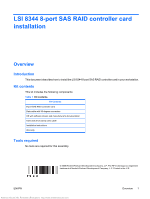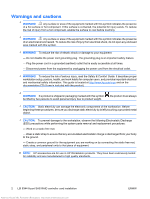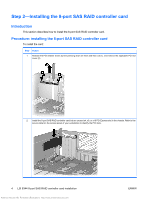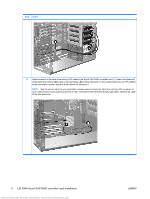HP Xw6600 HP xw Workstation series - LSI 8344 8-port SAS RAID controller card - Page 4
Step 2—Installing the 8-port SAS RAID controller card, Introduction
 |
UPC - 883585731121
View all HP Xw6600 manuals
Add to My Manuals
Save this manual to your list of manuals |
Page 4 highlights
Step 2-Installing the 8-port SAS RAID controller card Introduction This section describes how to install the 8-port SAS RAID controller card. Procedure: installing the 8-port SAS RAID controller card To install the card: Step Action 1 Release the PCI retainer levers by first pressing down on them and then out (1), and remove the applicable PCI slot cover (2). 2 Install the 8-port SAS RAID controller card into an unused x4, x8, or x16 PCI Express slot in the chassis. Refer to the service label on the access panel of your workstation to identify the PCI slots. 4 LSI 8344 8-port SAS RAID controller card installation Antenna House XSL Formatter (Evaluation) http://www.antennahouse.com/ ENWW
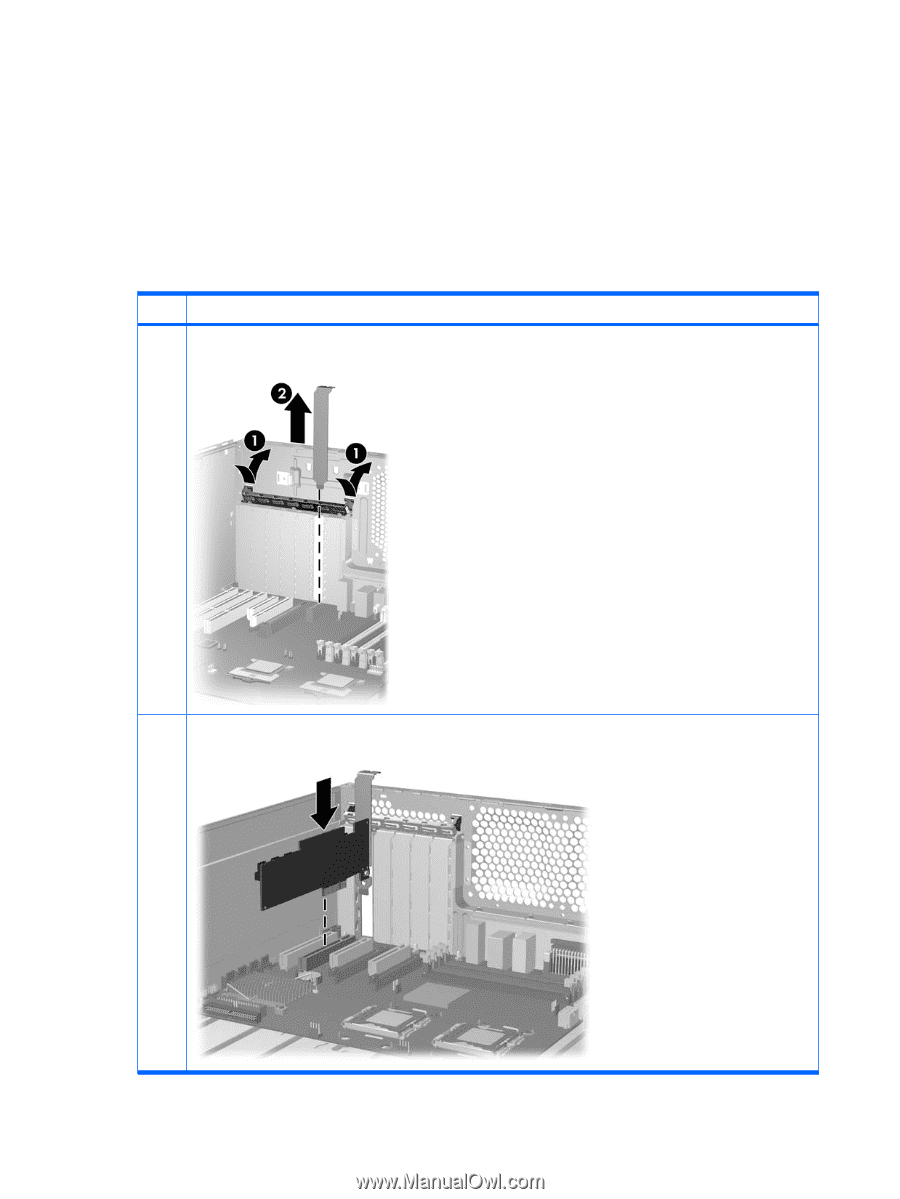
Step 2—Installing the 8-port SAS RAID controller card
Introduction
This section describes how to install the 8-port SAS RAID controller card.
Procedure: installing the 8-port SAS RAID controller card
To install the card:
Step
Action
1
Release the PCI retainer levers by first pressing down on them and then out (1), and remove the applicable PCI slot
cover (2).
2
Install the 8-port SAS RAID controller card into an unused x4, x8, or x16 PCI Express slot in the chassis. Refer to the
service label on the access panel of your workstation to identify the PCI slots.
4
LSI 8344 8-port SAS RAID controller card installation
ENWW
Antenna House XSL Formatter (Evaluation)