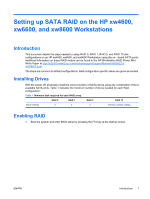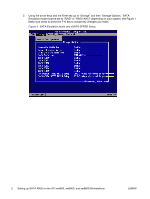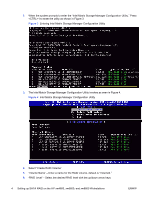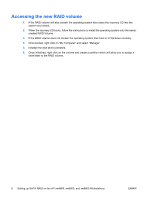HP Xw6600 Setting up SATA RAID on the HP xw4600, xw6600, and xw8600 Workstatio - Page 6
Accessing the new RAID volume, created RAID Volume.
 |
UPC - 883585731121
View all HP Xw6600 manuals
Add to My Manuals
Save this manual to your list of manuals |
Page 6 highlights
Accessing the new RAID volume 1. If the RAID volume will also contain the operating system then place the recovery CD into the system and reboot. 2. When the recovery CD boots, follow the instructions to install the operating system onto the newlycreated RAID Volume. 3. If the RAID volume does not contain the operating system then boot in to Windows normally. 4. Once booted, right click on "My Computer" and select "Manage" 5. Initialize the disk when prompted. 6. Once initialized, right click on the volume and create a partition which will allow you to assign a drive letter to the RAID volume. 6 Setting up SATA RAID on the HP xw4600, xw6600, and xw8600 Workstations ENWW

Accessing the new RAID volume
1.
If the RAID volume will also contain the operating system then place the recovery CD into the
system and reboot.
2.
When the recovery CD boots, follow the instructions to install the operating system onto the newly-
created RAID Volume.
3.
If the RAID volume does not contain the operating system then boot in to Windows normally.
4.
Once booted, right click on “My Computer” and select “Manage”
5.
Initialize the disk when prompted.
6.
Once initialized, right click on the volume and create a partition which will allow you to assign a
drive letter to the RAID volume.
6
Setting up SATA RAID on the HP xw4600, xw6600, and xw8600 Workstations
ENWW