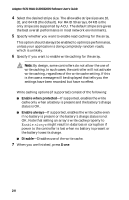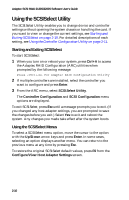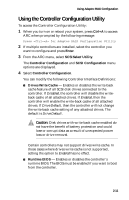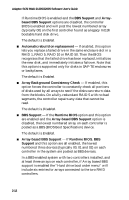HP Xw8200 Adaptec SCSI RAID 2120S: Software User's Guide - Page 28
BBS Support, Array, based BBS Support, Automatic rebuild on replacement
 |
UPC - 882780210455
View all HP Xw8200 manuals
Add to My Manuals
Save this manual to your list of manuals |
Page 28 highlights
Adaptec SCSI RAID 2120S/2200S Software User's Guide If Runtime BIOS is enabled and the BBS Support and Arraybased BBS Support options are disabled, the controller BIOS is enabled and will post the lowest numbered array (typically 00) on the first controller found as a legacy Int13h bootable hard disk drive. The default is Enabled. ■ Automatic rebuild on replacement - If enabled, this option lets you replace a failed drive in the same enclosure slot in a RAID 1, RAID 5, RAID 10 or RAID 50. Then the BIOS recognizes that the failed drive has been replaced, initializes the new disk, and immediately initiates a failover. Note that this option is supported only for disks in SAF-TE enclosures or backplanes. The default is Enabled. ■ Array Background Consistency Check - If enabled, this option forces the controller to constantly check all portions of disks used by all arrays to see if the disks can return data from the blocks. On a fully-redundant RAID 5 with no bad segments, the controller repairs any data that cannot be read. The default is Disabled. ■ BBS Support - If the Runtime BIOS option and this option are enabled and the Array-based BBS Support option is disabled, the lowest numbered array on each controller is posted as a BBS (BIOS Boot Specification) device. The default is Enabled. ■ Array-based BBS Support - If Runtime BIOS, BBS Support and this option are all enabled, the lowest numbered three devices (typically 00, 01 and 02) on each controller in the system are posted as BBS devices. In a BBS-enabled system with two controllers installed, and at least three arrays on each controller, if Array based BBS support is enabled the "Hard drive boot order menu" will include six entries for arrays connected to the two RAID controllers. 2-12