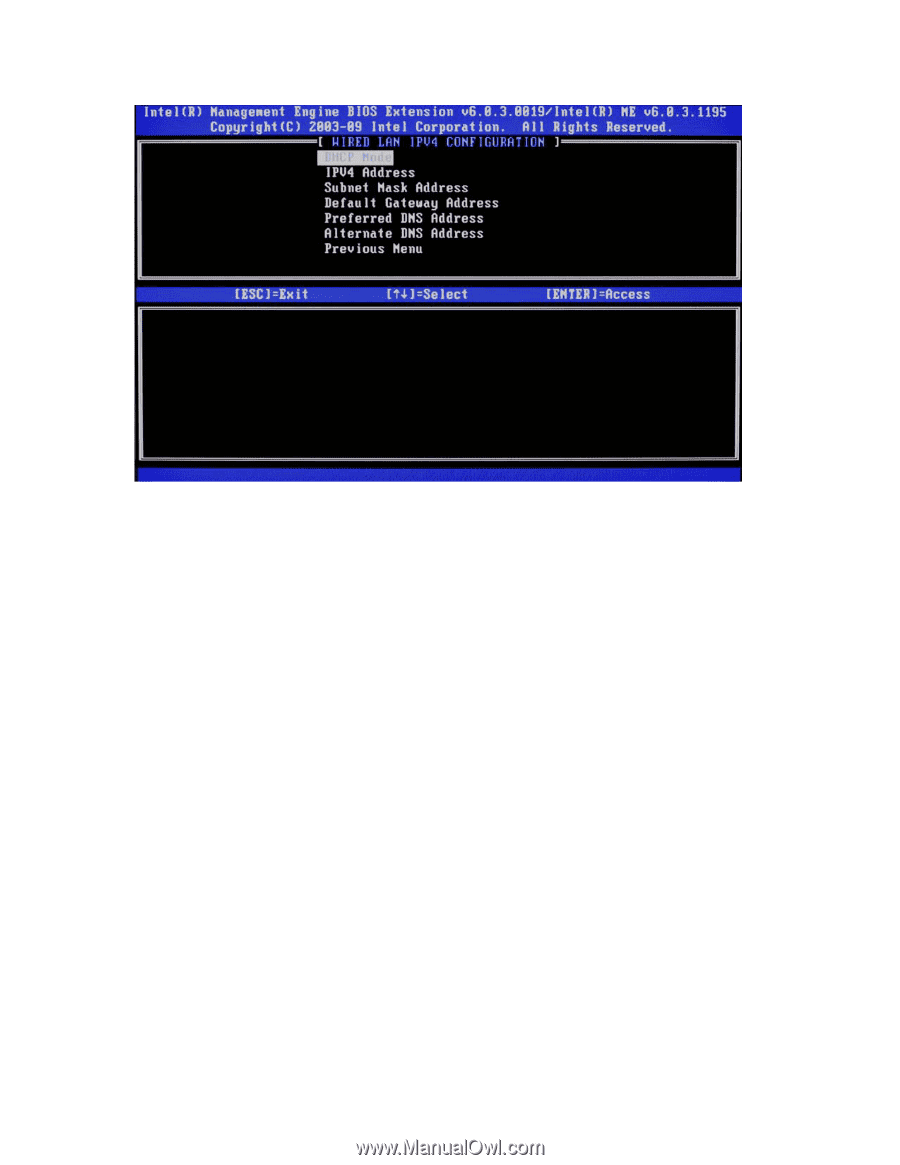HP Z200 HP Z200 Workstation - AMT Setup and Configuration for the Z200 Worksta - Page 10
Intel ME Wired LAN IPv4 Configuration Screen, Default Gateway Address
 |
View all HP Z200 manuals
Add to My Manuals
Save this manual to your list of manuals |
Page 10 highlights
Figure 5: Intel ME Wired LAN IPv4 Configuration Screen b. IPV4 Address Enter a static address Default Setting Recommended Setting Example: 192.168.0.1 : 0.0.0.0 : Network Dependent Make sure all AMT systems have a unique static IP address. Multiple systems sharing the same IP address can lead to network collisions, which will cause the systems to not respond correctly. c. Subnet Mask Enter subnet mask Default Setting : 255.255.255.0 Recommended Setting : Network Dependent Example: 255.255.255.0 d. Default Gateway Address Leave as default value and hit Enter Default Setting : 0.0.0.0 Recommended Setting : Network Dependent Leave as 0.0.0.0 if this option is not needed. e. Preferred DNS Address Leave as default value and hit Enter Default Setting : 0.0.0.0 Recommended Setting : Network Dependent Leave as 0.0.0.0 if this option is not needed. 10