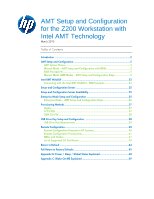HP Z200 HP Z200 Workstation - AMT Setup and Configuration for the Z200 Worksta - Page 2
Introduction, AMT Setup and Configuration - pc
 |
View all HP Z200 manuals
Add to My Manuals
Save this manual to your list of manuals |
Page 2 highlights
Introduction The HP Z200 workstation utilizes Intel AMT processor technology to simplify PC management and reduce IT related expenditures. Intel AMT processor technology allows for improved management of PC systems and better security. AMT provides Out-of-Band (OOB) remote access to a system regardless of the system power state or operating system condition as long as the system is connected to a power source and a network. AMT is a hardware and firmware platform resident solution relying upon the Management Engine (ME) within the Intel 3450 chipset. By default, the AMT shipping on the HP Z200 will be inactive. It must be setup and configured in the system before it can be used. The setup and configuration process is also known as provisioning. There are two methods of AMT setup and configuration: • Manual mode (similar to Small Medium Business (SMB) mode in AMT 5.0) • Enterprise mode This whitepaper details Manual mode and Enterprise mode setup and configuration for the client PC along with the usage of a Setup and Configuration Server (SCS) in Enterprise mode. Please consult with your Management Console ISV provider for details regarding installation procedures for a Setup and Configuration Server. Basic knowledge of Intel AMT and networking are required. Please refer to the Intel website: http://www.intel.com for other whitepapers and technical information regarding Intel AMTTM Technology. AMT Setup and Configuration AMT must be Setup and Configured in a system before it can be used. AMT Setup involves the necessary steps to enable AMT such as setting up the system for AMT mode and enabling network connectivity. It is generally performed only once for the lifetime of the system. When AMT is enabled, it can be discovered by management software over a network. AMT Configuration is setting up all the other AMT options not covered in AMT Setup such as enabling the system for Serial-Over-LAN (SOL) or IDE-Redirect (IDE-R). Settings modified in the Configuration phase can be changed many times over the course of a system's lifespan. Changes can be made to the system locally or through a management console. 2