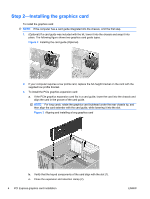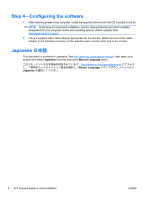HP Z200 PCI Express Graphics Card Installation - Page 5
Step 3—Reassembling the computer,
 |
View all HP Z200 manuals
Add to My Manuals
Save this manual to your list of manuals |
Page 5 highlights
d. If the graphics card requires additional power, locate the computer auxiliary graphics power supply cable and connect it (3). NOTE: See the service guide to locate the auxiliary graphics power supply cable. Figure 4 Installing the graphics expansion card 4. Reinstall the card support, if removed previously. Otherwise, if the PCIe graphics card has a support bracket, install the support bracket to limit the movement of the card. Figure 5 Installing the support bracket Step 3-Reassembling the computer 1. Reinstall the side access panel. 2. Reconnect power to the computer and all external devices. 3. Restore power to the computer and all external devices. ENWW Step 3-Reassembling the computer 5

d.
If the graphics card requires additional power, locate the computer auxiliary graphics power
supply cable and connect it (3).
NOTE:
See the service guide to locate the auxiliary graphics power supply cable.
Figure 4
Installing the graphics expansion card
4.
Reinstall the card support, if removed previously. Otherwise, if the PCIe graphics card has a
support bracket, install the support bracket to limit the movement of the card.
Figure 5
Installing the support bracket
Step 3—Reassembling the computer
1.
Reinstall the side access panel.
2.
Reconnect power to the computer and all external devices.
3.
Restore power to the computer and all external devices.
ENWW
Step 3—Reassembling the computer
5