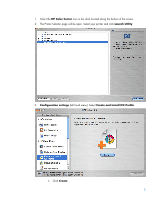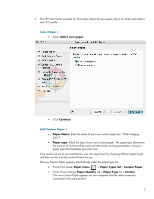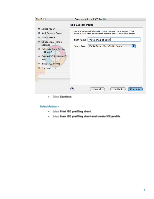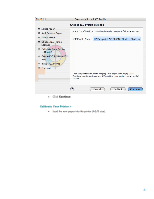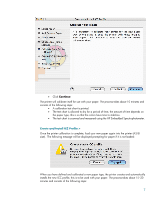HP Z2100 HP Designjet Z2100 Printing Guide - Add and profile a new paper type - Page 6
Calibrate Your Printer >, Continue
 |
UPC - 882780654006
View all HP Z2100 manuals
Add to My Manuals
Save this manual to your list of manuals |
Page 6 highlights
• Click Continue. Calibrate Your Printer > • Load the new paper into the printer (A3/B size). 6
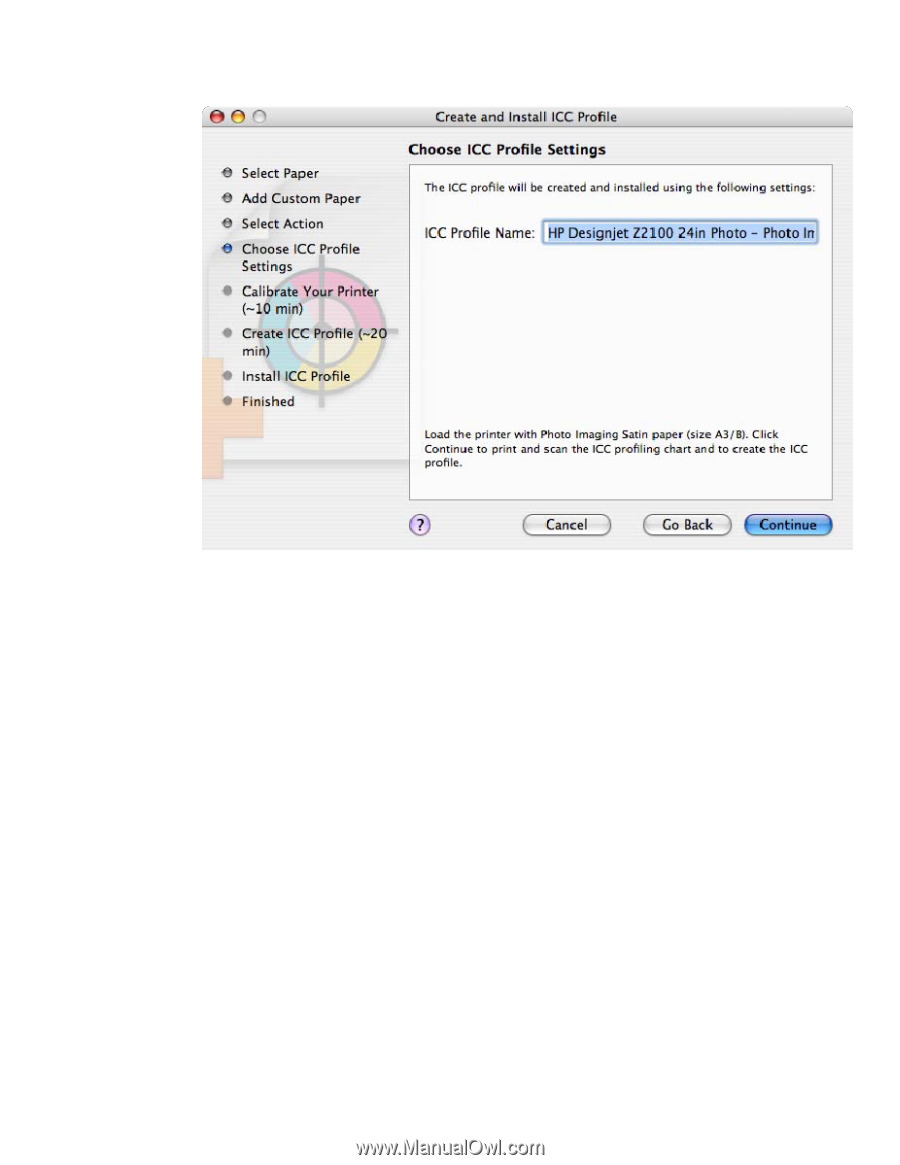
•
Click
Continue
.
Calibrate Your Printer >
•
Load the new paper into the printer (A3/B size).
6