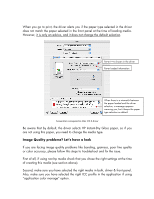HP Z3100 HP Designjet Z3100 Printing Guide [HP Raster Driver] - Image Quality - Page 3
in the HP Easy Printer Care Windows or HP Print Utility Mac.
 |
UPC - 882780677531
View all HP Z3100 manuals
Add to My Manuals
Save this manual to your list of manuals |
Page 3 highlights
Finally, you can use the HP Image Quality Troubleshooting Wizard that will help to diagnose and fix the problem. This tool is located in the Support section in the HP Easy Printer Care (Windows) or HP Print Utility (Mac). Screenshot from MAC OS X version Just select the type of problem and follow the instructions. This tool knows which corrective actions will have to be made for each case. It will even know which actions have already been taken. Very simple, without having the hassle of investigating or having to navigate through the front panel menu to chose the correct action.

Finally, you can use the
HP Image Quality Troubleshooting Wizard
that
will help to diagnose and fix the problem. This tool is located in the Support
section in the HP Easy Printer Care (Windows) or HP Print Utility (Mac).
Screenshot from MAC OS X version
Just select the type of problem and follow the instructions. This tool knows which
corrective actions will have to be made for each case. It will even know which
actions have already been taken. Very simple, without having the hassle of
investigating or having to navigate through the front panel menu to chose the
correct action.