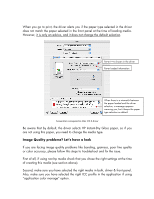HP Z3100 HP Designjet Z3100 Printing Guide [HP Raster Driver] - Image Quality - Page 4
HP Knowledge Center
 |
UPC - 882780677531
View all HP Z3100 manuals
Add to My Manuals
Save this manual to your list of manuals |
Page 4 highlights
If you are facing "Zebra" stripes like the image below: It is probable you are using a paper that has the carriage height in the lower position and your media is thick (more than 300gr). It can be also due to working in very dry environments (humidity
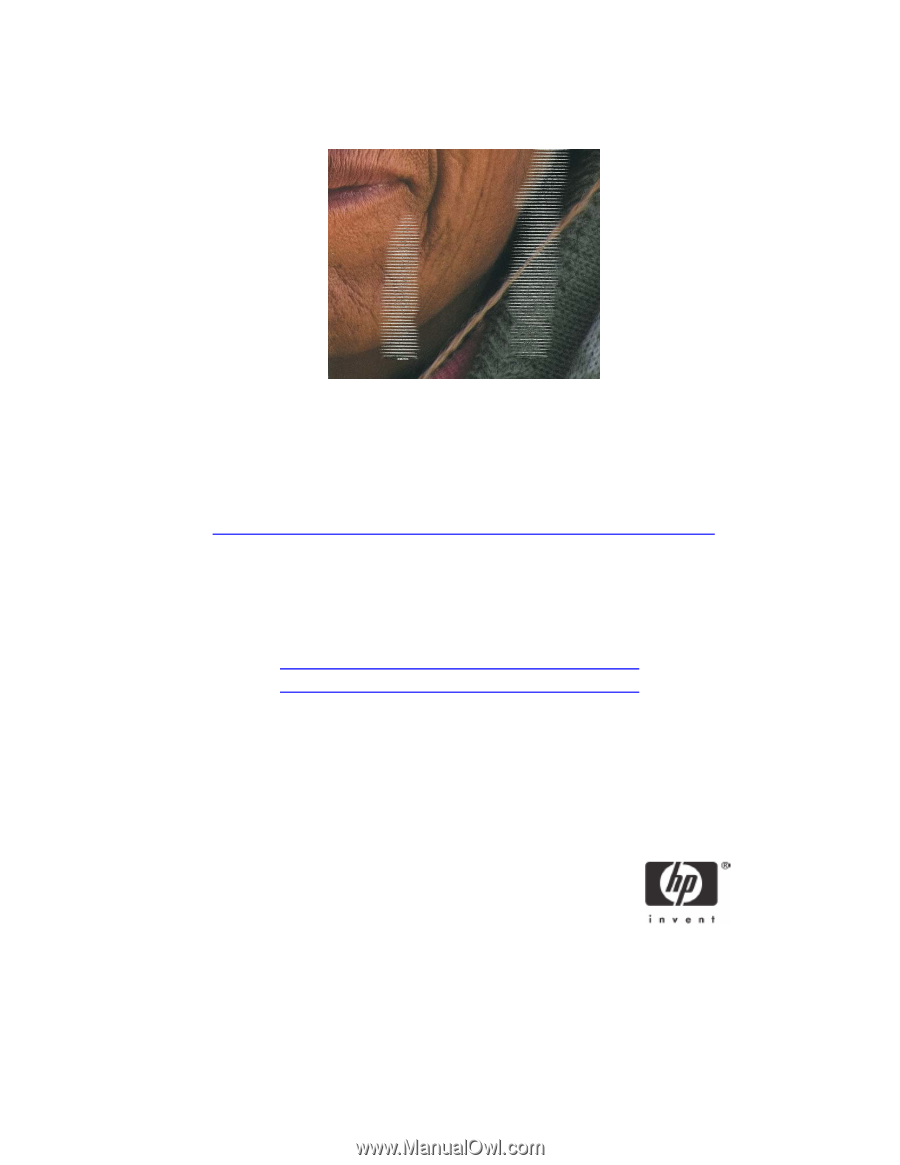
If you are facing “Zebra” stripes like the image below:
It is probable you are using a paper that has the carriage height in the lower
position and your media is thick (more than 300gr). It can be also due to
working in very dry environments (humidity <40%). There is a separate
technote that explains this issue in detail. You can find it at:
Technical Newsletter: Zebra marks (ink smearing) on thick papers
If you cannot solve your issue after that process, then it is likely you are facing
a mechanical problem. Contact HP support for its resolution. HP Support
contact information can be found at
HP Knowledge Center:
o
For Z2100:
www.hp.com/go/knowledge_center/djz2100
o
For Z3100:
www.hp.com/go/knowledge_center/djz3100
© 2007 Hewlett-Packard Development Company, L.P. The information contained herein is subject to change
without notice. The only warranties for HP products and services are set forth in the express warranty
statements accompanying such products and services. Nothing herein should be construed as constituting an
additional warranty. HP shall not be liable for technical or editorial errors or omissions contained herein.