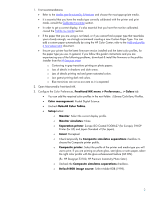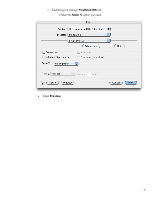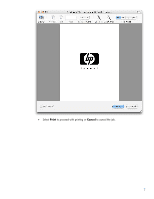HP Z3100 HP Designjet Z3100 Printing Guide [HP Raster Driver] - Printing a ban - Page 4
Printer, Paper Type/Quality > Paper, Paper Type, Quality Options, Standard, Quality - designjet photo driver
 |
UPC - 882780677531
View all HP Z3100 manuals
Add to My Manuals
Save this manual to your list of manuals |
Page 4 highlights
7. Print your design, Select File menu > Print...: • Printer: Select the printer (ex. HP Designjet Z3100 44in Photo). o Printer Driver settings; Paper Type/Quality > Paper pane: • Paper Type: Select the media type that is loaded on the printer. • Quality Options: Standard and drag the slider to Quality. 4
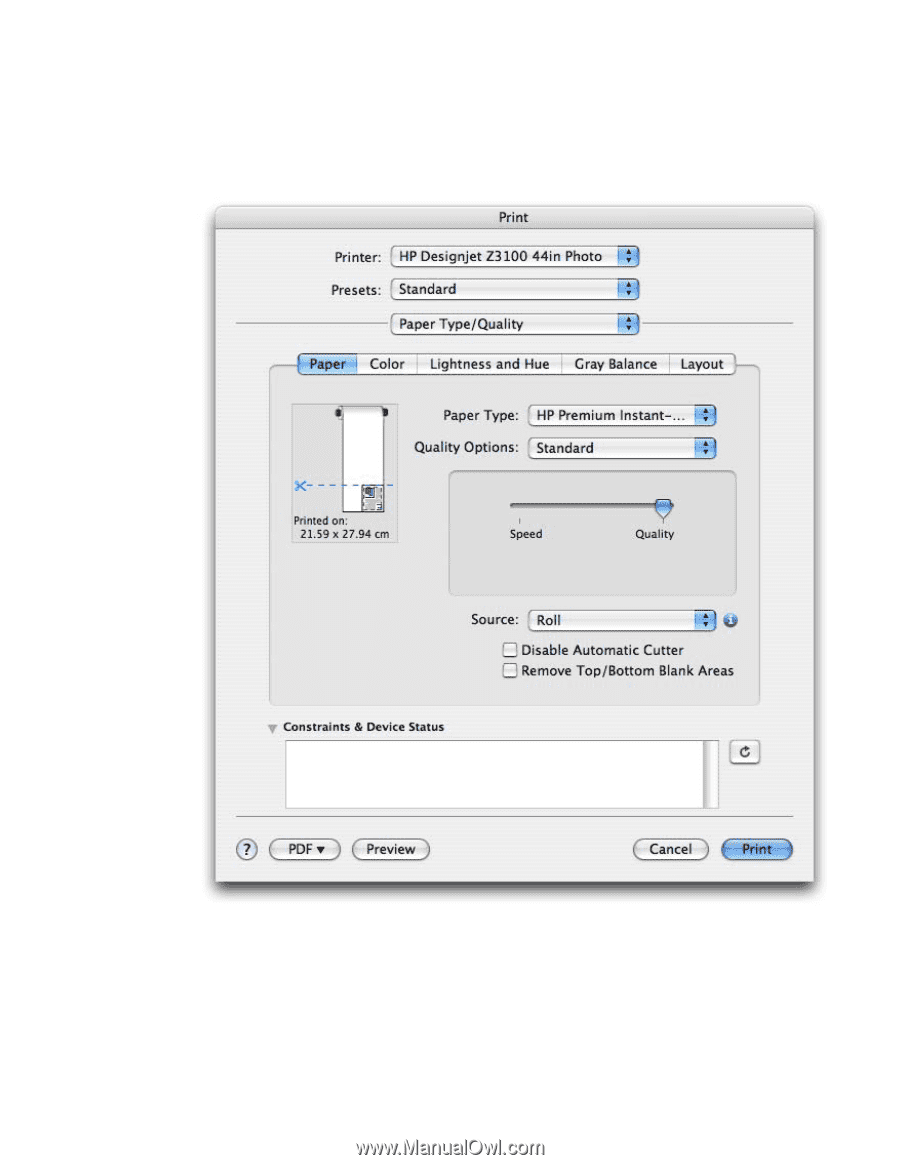
7.
Print your design, Select
File menu > Print…
:
•
Printer
:
Select the printer (ex. HP Designjet Z3100 44in Photo).
o
Printer Driver settings;
Paper Type/Quality > Paper
pane:
•
Paper Type
: Select the media type that is loaded on the printer.
•
Quality Options
:
Standard
and drag the slider to
Quality
.
4