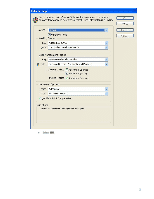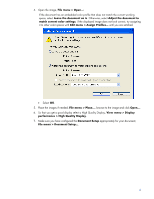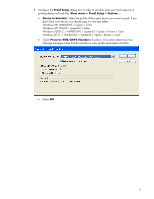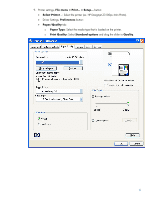HP Z3100 HP Designjet Z3100 Printing Guide [PS Driver] - Proof another printer - Page 5
Proof Setup, Device to Simulate, Preserve RGB/CMYK Numbers
 |
UPC - 882780677531
View all HP Z3100 manuals
Add to My Manuals
Save this manual to your list of manuals |
Page 5 highlights
8. Configure the Proof Setup dialog box in order to simulate what your final output on a printing device will look like, View menu > Proof Setup > Custom...: • Device to Simulate: Select the profile of the output device you want to proof. If you don't have it on the list, you should copy it in the next folder: Windows 98: WINDOWS > System > Color Windows NT: WinNT > System32 > Color Windows 2000: C: > WINDOWS > System32 > Spool > Drivers > Color Windows XP: C: > WINDOWS > System32 > Spool > Drivers > Color • Check Preserve RGB/CMYK Numbers checkbox. This option determines how InDesign manages colors that do not have a color profile associated with them. • Select OK. 5

8.
Configure the
Proof Setup
dialog box in order to simulate what your final output on a
printing device will look like,
View menu > Proof Setup > Custom…
:
•
Device to Simulate
: Select the profile of the output device you want to proof. If you
don’t have it on the list, you should copy it in the next folder:
Windows 98
: WINDOWS > System > Color
Windows NT
: WinNT > System32 > Color
Windows 2000
: C: > WINDOWS > System32 > Spool > Drivers > Color
Windows XP
: C: > WINDOWS > System32 > Spool > Drivers > Color
•
Check
Preserve RGB/CMYK Numbers
checkbox. This option determines how
InDesign manages colors that do not have a color profile associated with them.
•
Select
OK
.
5