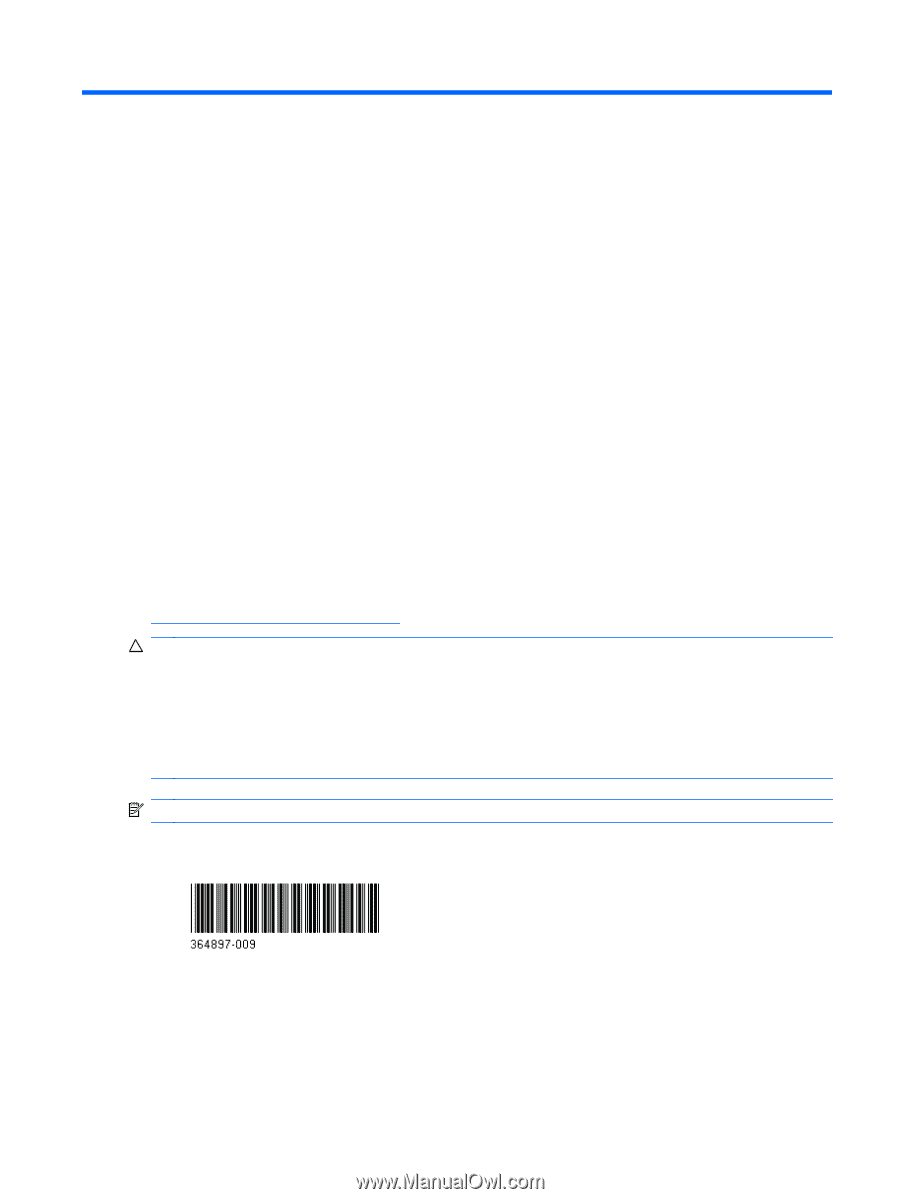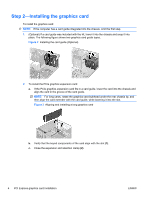HP Z600 HP xw and Z series Workstations - PCI Express Graphics Card Installati - Page 1
HP Z600 - Workstation - 6 GB RAM Manual
 |
UPC - 884962074053
View all HP Z600 manuals
Add to My Manuals
Save this manual to your list of manuals |
Page 1 highlights
PCI Express graphics card installation Introduction This document describes how to install a PCI Express (PCIe) graphics expansion card in the HP Z and xw Workstation series. Kit contents ● Graphics card ● Graphics driver CD ● Warranty information ● Regulatory information ● Installation instructions ● Card guide (for select graphics cards) ● Support bracket (for select graphics cards) ● DVI-VGA video cable adapter (for select graphics cards) ● Display port to DVI cable adapters (for select graphics cards) ● High-density graphics cable adapter (for select graphics cards) Before you begin To determine the compatibility of this product with your HP workstation, see QuickSpecs online at http://www.hp.com/go/productbulletin. CAUTION: To prevent overheating, your HP xw8400 or xw8600 Workstation might need a front PCI fan if: - Your workstation includes dual high-performance* graphics cards. - Your workstation includes a single high-performance graphics card and an adjacent I/O card that is located near the inlet of the high-performance graphics card fan. * Graphics cards with greater than 512 MB of video memory NOTE: If installing a secondary graphics card, ensure the cards are compatible. © 2004-2010 Hewlett-Packard Development Company, L.P. Printed in the U.S. ENWW Introduction 1