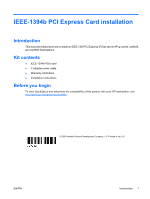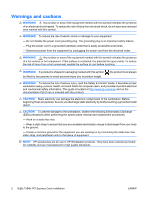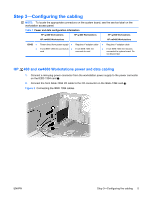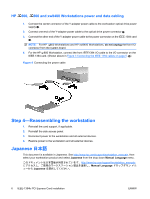HP Z600 HP Z Series Workstations - IEEE-1394b PCI Express Card Installation - Page 4
Step 2-Installing the IEEE-1394 card
 |
UPC - 884962074053
View all HP Z600 manuals
Add to My Manuals
Save this manual to your list of manuals |
Page 4 highlights
3. Select an appropriate PCIe expansion slot and remove the slot cover. The IEEE-1394 card may be installed in any unused PCIe expansion slot. NOTE: To identify an available PCIe expansion slot, see the service label on the side access panel. Figure 1 Removing the expansion slot cover Step 2-Installing the IEEE-1394 card 1. Install the IEEE-1394 card in the selected PCIe expansion slot. 2. Lower the expansion slot retention clamp and close the retention clamp lever 2. Figure 2 Installing the IEEE-1394 card 4 IEEE-1394b PCI Express Card installation ENWW

3.
Select an appropriate PCIe expansion slot and remove the slot cover. The IEEE-1394 card may
be installed in any unused PCIe expansion slot.
NOTE:
To identify an available PCIe expansion slot, see the service label on the side access
panel.
Figure 1
Removing the expansion slot cover
Step 2—Installing the IEEE-1394 card
1.
Install the IEEE-1394 card
in the selected PCIe expansion slot.
2.
Lower the expansion slot retention clamp and close the retention clamp lever
2
.
Figure 2
Installing the IEEE-1394 card
4
IEEE-1394b PCI Express Card installation
ENWW