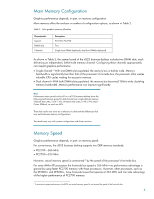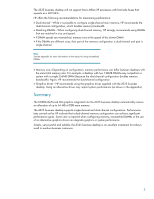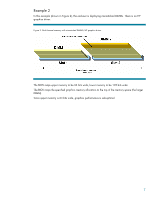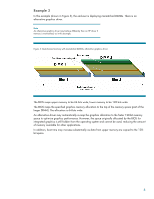HP d325 Configuring Graphics Memory for HP Business Desktop d325 Microtower - Page 3
Graphics Memory Allocation, Graphics Driver, Up to 64MB - manual
 |
View all HP d325 manuals
Add to My Manuals
Save this manual to your list of manuals |
Page 3 highlights
Graphics Memory Allocation Up to 64MB 2 of graphics memory-part of the main memory space-is available to the NVIDIA GeForce4 MX graphics integrated into the d325 business desktop. Graphics performance depends, in part, on the characteristics of that memory-allocation, configuration and speed. The graphics memory allocation is made at boot time. The graphics memory allocation is hidden from the operating system and cannot be used for other purposes. By default, the Auto feature of the F10 set-up utility selects an appropriate graphics memory allocation based on the amount of main memory available. Table 1 shows the amount of memory allocated by the Auto feature. Table 1. Auto graphics memory allocation Main memory Less than 256 MB 256 MB 384 MB or more Graphics memory allocation 16 MB 32 MB 64 MB Alternatively, the end-user can manually specify an allocation of up to 128 MB. Note: If the end-user specifies a graphics memory allocation that exceeds available main memory, the BIOS defaults to the Auto setting. HP recommends using the Auto feature. Graphics Driver Not only is graphics memory size important, so is location. With the HP graphics driver installed, graphics memory is allocated at the top of main memory space. If any other driver is used, graphics memory may be allocated elsewhere, potentially impacting the performance of the entire system. See the Appendix for more information. 2 Up to128 MB if allocated manually 3