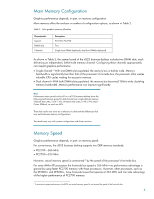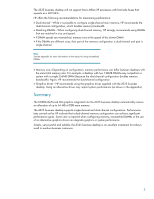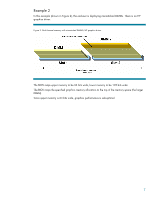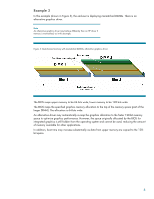HP d325 Configuring Graphics Memory for HP Business Desktop d325 Microtower - Page 7
Example 2
 |
View all HP d325 manuals
Add to My Manuals
Save this manual to your list of manuals |
Page 7 highlights
Example 2 In this example (shown in Figure 2), the end-user is deploying mismatched DIMMs. There is an HP graphics driver. Figure 2: Dual-channel memory with mismatched DIMMS, HP graphics driver. The BIOS maps upper memory to be 64 bits wide, lower memory to be 128 bits wide. The BIOS maps the specified graphics memory allocation to the top of the memory space (the larger DIMM). Since upper memory is 64 bits wide, graphics performance is sub-optimal. 7
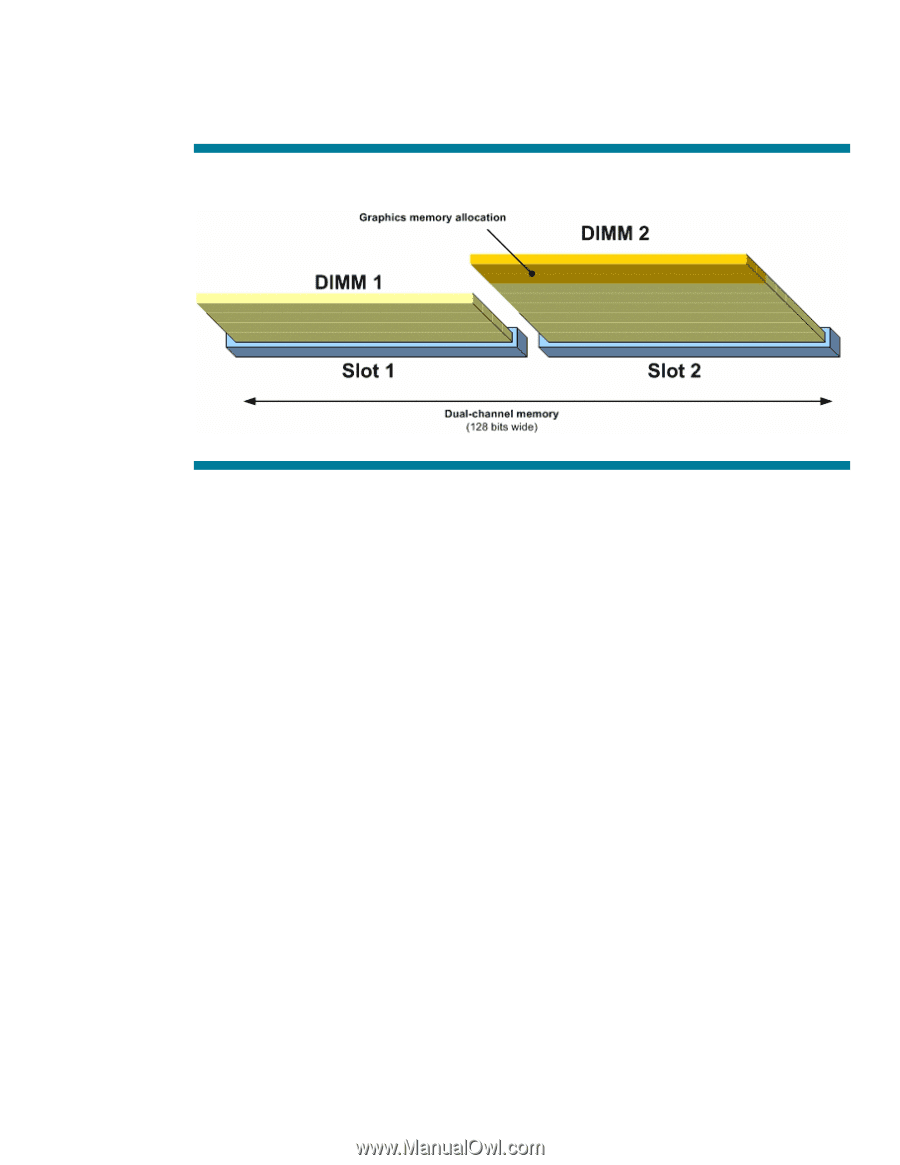
7
Example 2
In this example (shown in Figure 2), the end-user is deploying mismatched DIMMs. There is an HP
graphics driver.
Figure 2: Dual-channel memory with mismatched DIMMS, HP graphics driver.
The BIOS maps upper memory to be 64 bits wide, lower memory to be 128 bits wide.
The BIOS maps the specified graphics memory allocation to the top of the memory space (the larger
DIMM).
Since upper memory is 64 bits wide, graphics performance is sub-optimal.