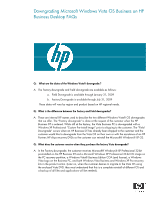HP dx2025 Downgrading Microsoft Windows Vista OS Business on HP Business Deskt - Page 3
customer's XP, Professional image, generic XP Pro - compaq
 |
View all HP dx2025 manuals
Add to My Manuals
Save this manual to your list of manuals |
Page 3 highlights
Q: What HP Business DT products qualify for the downgrades? A: The current HP Compaq dc7800 family and new 2008 5000 Series of Business products will be orderable with factory downgrade from Vista to XP. Current Vista customers can order the XP Field downgrade from the HP support center. Q: When a previously-licensed version of Windows XP Professional is used for the downgrade, won't Windows product activation fail on the new PC? A: When using downgrade rights offered under the License Terms in Windows Vista Business and Ultimate versions, and a Windows XP product key that was previously activated, online activation over the Internet will fail due to the hardware configuration change that occurs when installing on the Vista system. In these cases, the OS will prompt the customer to call the Activation Support Line and explain the circumstances to the Customer Service Representative. Once it is determined that the Vista Business or Ultimate license is valid, the Customer Service Representative will manually activate Windows XP. Q: Can customers migrate back to the Windows Vista Business software after they downgrade? A: Yes. Those who downgrade from Vista to Windows XP may reinstall the Vista software when they are ready to migrate back to Vista OS. Be aware, however that this install will remove the Windows XP Professional software from the Business PC. Q: How do customers reinstall the original software after downgrading to a previous version? A: Use HP Backup and Recovery Manager to create recovery media for the factory-installed image. If you purchased a Vista machine, use this media to recover back to Vista. If you purchase a Vista-to-XP downgrade, use this method to recover back to XP. Q: If a customer has Windows 2000 or Windows XP OS on their Business DT can they receive the field downgrade to XP? A: Moving from Microsoft Windows 2000 or XP 32- or 64-bit OS would be a considered an upgrade and Microsoft does not allow upgrades as part of this program. This would be the same for customers that have Windows XP 32-bit or x64 and want to migrate to the opposite 32- or 64bit OS this is not part of this program Q: Who qualifies to purchase the Genuine Windows Vista® downgrade to Genuine Microsoft® Windows® XP Professional? A: Per Microsoft, an end user that is a business (including governmental or educational institutions) who annually orders at least 25 customer systems with the same custom image is eligible for the downgrade offer. Q: What happens after July 31, 2009? How can customers continue to get the XP Pro pre-installed? A: The ability for the customer to downgrade from Windows Vista to Windows XP is made available to the customer via the SOFWTARE LICENSE (formerly known as the EULA - End User License Agreement). • It does not require the customer to have a VOLUME AGREEMENT. • Through HP's PC Customization Service (PCCS) - HP can install the customer's XP Professional image on a system with a Vista Business Edition COA/Pre-install for as long as HP continues to offer and pre-install Vista Business Edition (we estimate that to be through 2012) • Under the current Licensing (which currently is valid through July 2009) HP is allowed use OEM tools to create a "generic" XP Pro" image for customers as 3