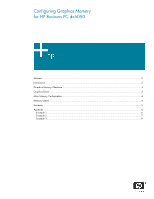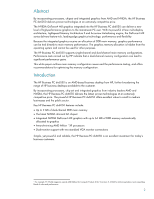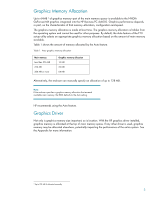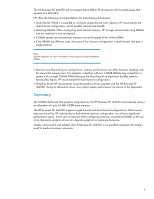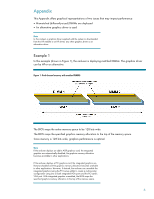HP dx6050 Configuring Graphics Memory for HP Business PC dx6050 - Page 1
HP dx6050 - Microtower Manual
 |
View all HP dx6050 manuals
Add to My Manuals
Save this manual to your list of manuals |
Page 1 highlights
Configuring Graphics Memory for HP Business PC dx6050 Abstract...2 Introduction...2 Graphics Memory Allocation ...3 Graphics Driver...3 Main Memory Configuration...4 Memory Speed...4 Summary ...5 Appendix ...6 Example 1...6 Example 2...7 Example 3...8
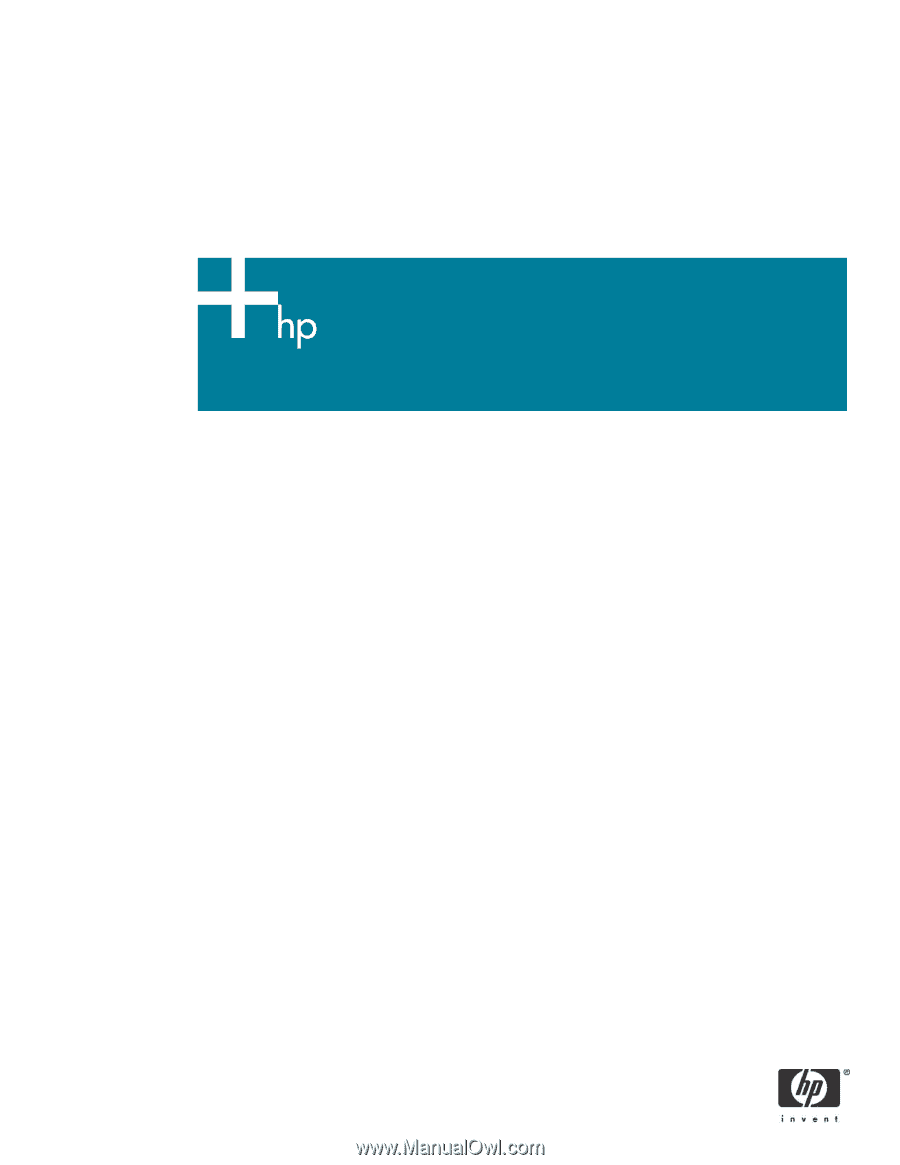
Configuring Graphics Memory
for HP Business PC dx6050
Abstract
..............................................................................................................................................
2
Introduction
.........................................................................................................................................
2
Graphics Memory Allocation
................................................................................................................
3
Graphics Driver
...................................................................................................................................
3
Main Memory Configuration
.................................................................................................................
4
Memory Speed
....................................................................................................................................
4
Summary
............................................................................................................................................
5
Appendix
...........................................................................................................................................
6
Example 1
.......................................................................................................................................
6
Example 2
.......................................................................................................................................
7
Example 3
.......................................................................................................................................
8