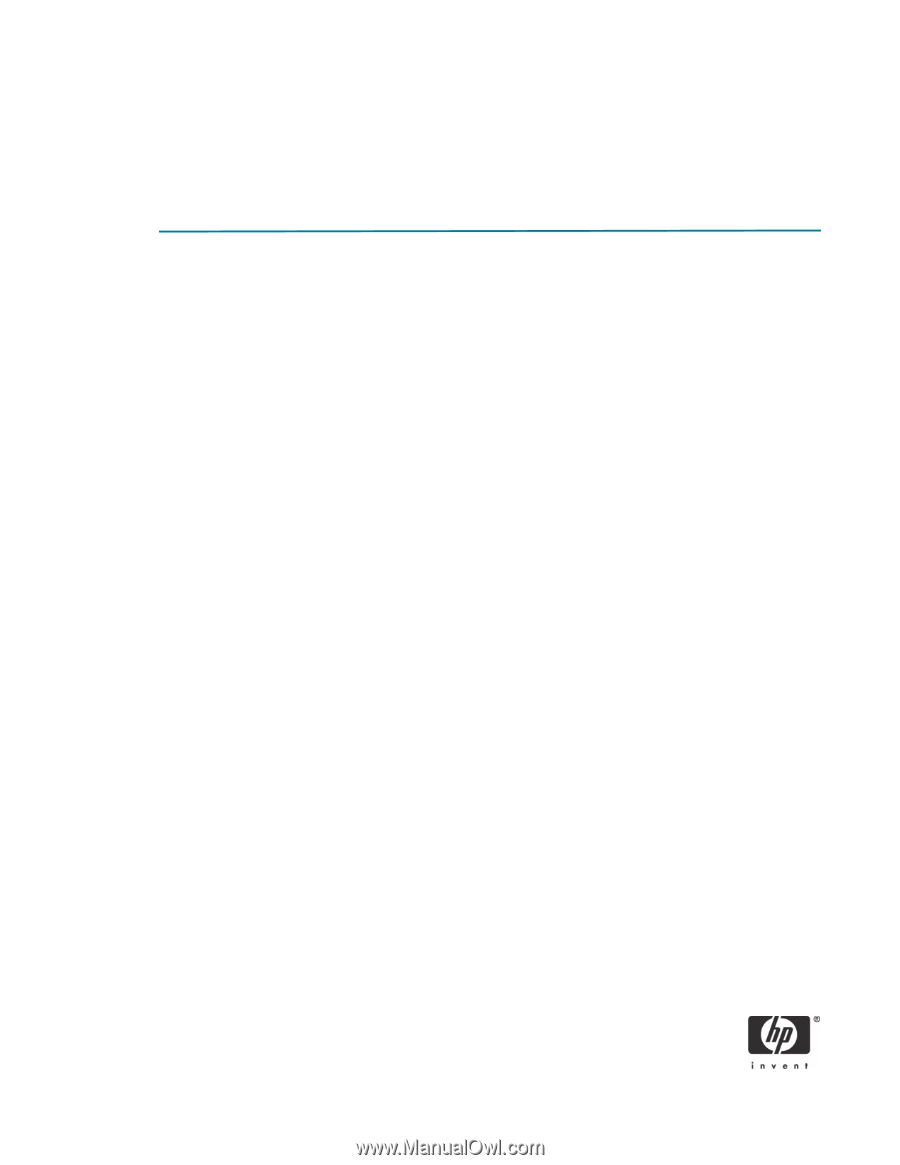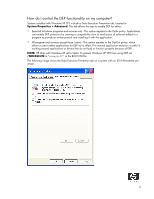HP dx6128 Data Execution Prevention - White Paper, 2nd Edition - Page 11
Deploying Hardware-Enabled Data Execution Prevention - printers
 |
View all HP dx6128 manuals
Add to My Manuals
Save this manual to your list of manuals |
Page 11 highlights
If a program was built with Safe Structured Exception Handling (SafeSEH), then software-enforced DEP can determine if the exception handler is registered in the function table located within the program image file before an exception is dispatched. If a program is not built with SafeSEH, then softwareenforced DEP checks whether the exception handler is located within a memory region marked as executable before an exception is dispatched. Deploying Hardware-Enabled Data Execution Prevention How will XD/NX impact HP customers? HP tests its images and deliverables for XD/NX compatibility, including: • Shipping HP applications • Operating system image • Shipping peripheral drivers • Popular applications and games Ideally, you should test both hardware and software-enforced DEP. Unfortunately, at this time you can only test hardware-enforced DEP, because Microsoft has not yet supplied the tools to test software-enforced DEP. You can test hardware-enforced DEP with specialized tests that actively try to execute from data memory space or real world applications. For information about applications that do not function when XD/NX is disabled, see "Known Issues" on page 13. What about customers who create their own software image? HP encourages you to perform your own validation if you plan to use proprietary images or software. You should test the following areas to ensure compatibility with DEP: • Third party drivers • Video • Network • Printer • Modem • Third party applications • Benchmarks • Productivity Software • Games Customers who set the policy level in BOOT.INI to AlwaysOn may encounter multiple software incompatibilities. You cannot exclude applications and drivers from DEP with the AlwaysOn policy level. 11