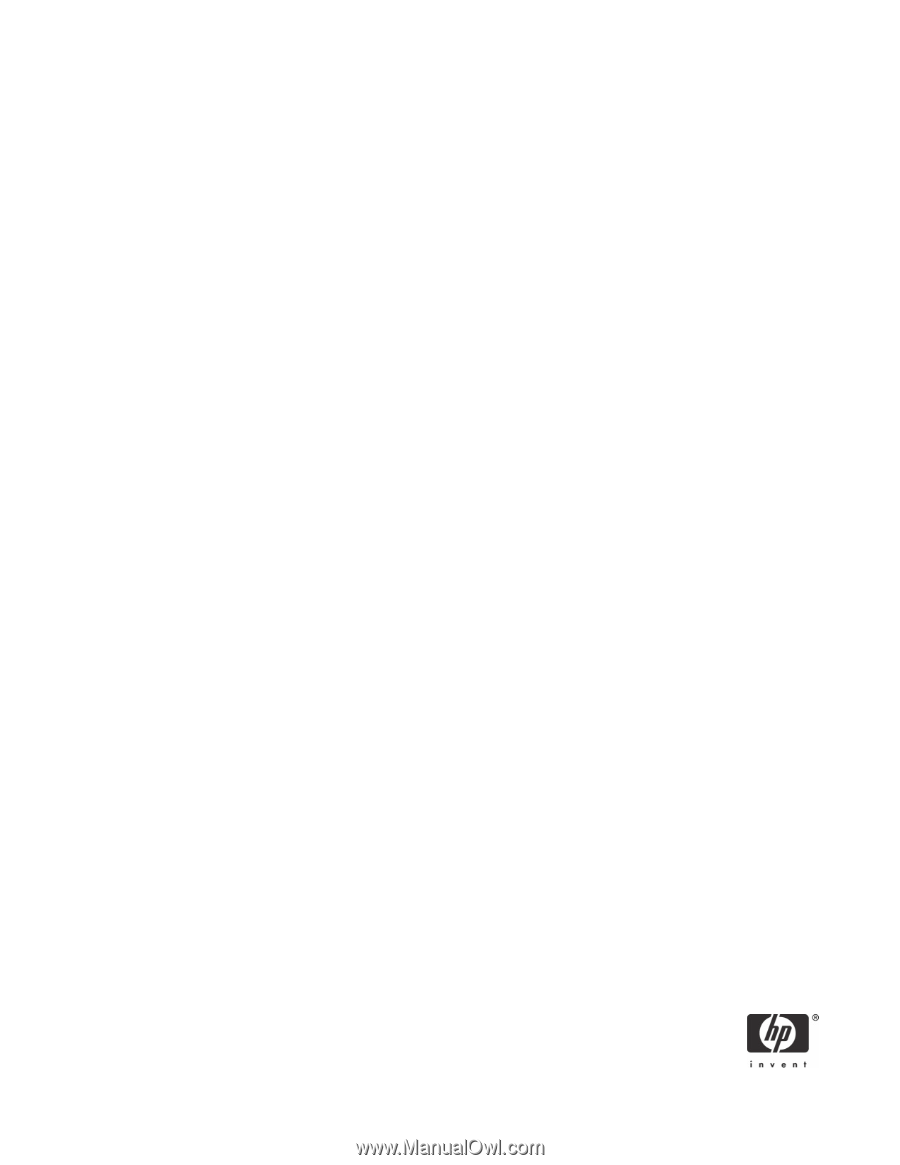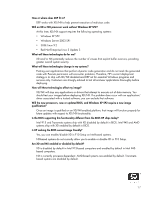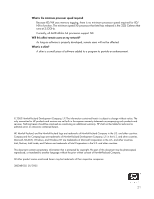HP dx6128 Data Execution Prevention - White Paper, 2nd Edition - Page 18
System BIOS
 |
View all HP dx6128 manuals
Add to My Manuals
Save this manual to your list of manuals |
Page 18 highlights
If the XD is disabled by default, how do I turn it on? The BIOS for the i915 chipset-based 2004 and i945-chipset based 2005 desktop systems uses the CPUID instruction to locate the Execute Disable bit to determine if the installed processor supports XD. If XD is supported, then the Data Execution Prevention option appears in the Security section of F10 Setup. You can enable or disable this feature. If I turn XD/NX "on", how will it affect my image? If the applications and drivers in the image are well programmed (for example, no executing from data space), then everything should work normally. XD/NX may prevent the running of software that is not well programmed. How do I keep individual users from enabling or disabling the functionality? Prevention of random enabling or disabling of this functionality occurs using the same methods you use to protect all operating system and BIOS settings. For example, you can use Setup passwords to control who can change items in F10 Setup. Also, you can allow only users with administrator rights to change operating system settings. Will DEP, XD, or NX keep all viruses out of my system? No. These technologies address viruses that use buffer overflow types of attacks, and are only a part of a full security system. Do I still need an antivirus software? Yes. Do I still need a firewall? Yes. What is needed to make XD or NX functional? To take advantage of the XD/NX feature, the following components must support XD/NX: • Processor • System BIOS • Operating system Are the XD-capable processors from Intel also called "J" processors? Yes, all processors with the "-J" designator include the XD bit. Additionally, several other processors use XD, such as 6xx series processors. Are the XD-capable processors from Intel a new series - the 600 series? The following series of Intel processors support XD: • 3x0 "J" • 3x1 • 5x0 "J" • 5x1 • 6xx • 8xx 18