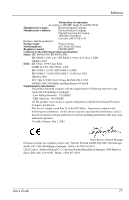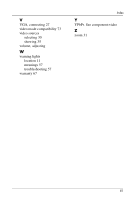HP ep7112 HP ep7100 Series Home Cinema Digital Projector - User's Guide - Page 80
installing batteries, opening menu
 |
View all HP ep7112 manuals
Add to My Manuals
Save this manual to your list of manuals |
Page 80 highlights
Index I image. See picture L lamp, replacing 44 language, changing 38 LED safety 74 lens cleaning 43 lights. See lamp; warning lights M menu. See on-screen menu mercury safety 74 moving projector 29 O on-screen menu language 41 listing 38 using 38 P PC, connecting 27 picture fixing slanted 34 focus 31 picture modes 32 quality of 15, 19, 60 shape 33 troubleshooting 58 zoom 31 picture modes 32 power connecting 18 turning off 29 turning on 28 Q quality of picture 19, 60 R regulatory information 74 remote control buttons 13 installing batteries 45 opening menu 38 troubleshooting 62 repair service 67 replacing lamp 44 room controller 48 room layout 15 RS-232 48 S safety information 7, 74 SCART 24 screen locating 17 selecting 15 serial port 12, 48 service 67 setting up 15 sound. See audio specifications 71 support 65 S-video connecting source 21 port 12 T troubleshooting audio 61 interruptions 62 picture 58 remote control 62 start-up 58 warning lights 57 turning on and off 28 80