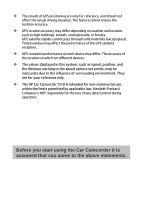HP f310 User Manual - Page 11
Adjust the device position
 |
View all HP f310 manuals
Add to My Manuals
Save this manual to your list of manuals |
Page 11 highlights
2.2.2 Adjust the device position 1. Loosen the knob to swivel the device vertically. Knob 2. Loosen the knob to swivel the device horizontally up to 360°. Knob 3. Then tighten the knobs to make sure the device is securely locked in place.

2.2.2
Adjust the device position
1.
Loosen the knob to swivel the
device vertically.
2.
Loosen the knob to swivel the
device horizontally up to 360°.
3.
Then tighten the knobs to make sure the device is securely locked
in place.
Knob
Knob