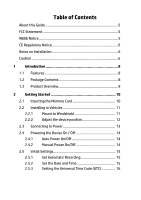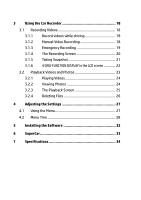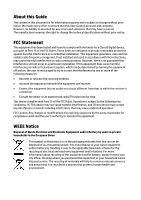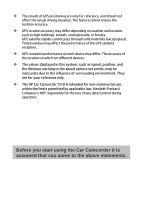HP f310 User Manual - Page 2
Table of Contents
 |
View all HP f310 manuals
Add to My Manuals
Save this manual to your list of manuals |
Page 2 highlights
Table of Contents About this Guide 5 FCC Statement 5 WEEE Notice 5 CE Regulatory Notice 6 Notes on Installation 6 Caution 6 1 Introduction 8 1.1 Features 8 1.2 Package Contents 8 1.3 Product Overview 9 2 Getting Started 10 2.1 Inserting the Memory Card 10 2.2 Installing in Vehicles 11 2.2.1 Mount to Windshield 11 2.2.2 Adjust the device position 12 2.3 Connecting to Power 13 2.4 Powering the Device On / Off 14 2.4.1 Auto Power On/Off 14 2.4.2 Manual Power On/Off 14 2.5 Initial Settings 15 2.5.1 2.5.2 2.5.3 Set Automatic Recording 15 Set the Date and Time 15 Setting the Universal Time Code (UTC 16

Table of Contents
About this Guide
...........................................................................
5
FCC Statement
..............................................................................
5
WEEE Notice
..................................................................................
5
CE Regulatory Notice
....................................................................
6
Notes on Installation
....................................................................
6
Caution
.........................................................................................
6
1
Introduction
.................................................................
8
1.1
Features
............................................................................
8
1.2
Package Contents
.............................................................
8
1.3
Product Overview
..............................................................
9
2
Getting Started
..........................................................
10
2.1
Inserting the Memory Card
............................................
10
2.2
Installing in Vehicles
......................................................
11
2.2.1
Mount to Windshield
..........................................
11
2.2.2
Adjust the device position
..................................
12
2.3
Connecting to Power
......................................................
13
2.4
Powering the Device On / Off
.........................................
14
2.4.1
Auto Power On/Off
.............................................
14
2.4.2
Manual Power On/Off
.........................................
14
2.5
Initial Settings
................................................................
15
2.5.1
Set Automatic Recording
....................................
15
2.5.2
Set the Date and Time
........................................
15
2.5.3
Setting the Universal Time Code (UTC)
..............
16