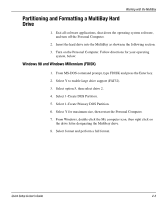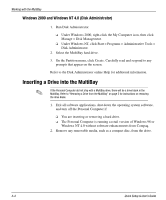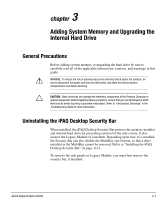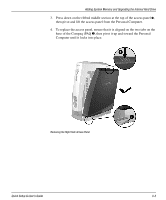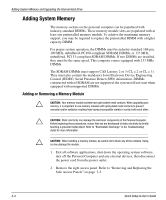HP iPAQ Desktop PC P933/815e Quick Setup and User's Guide - Page 25
Removing and Replacing the Side Access Panels
 |
View all HP iPAQ Desktop PC P933/815e manuals
Add to My Manuals
Save this manual to your list of manuals |
Page 25 highlights
Adding System Memory and Upgrading the Internal Hard Drive Using the Torx screwdriver 4 (provided), remove the tamper-proof Torx screw 3 and pull the security bar 1 away from the personal computer. Uninstalling the iPAQ Desktop Security Bar Removing and Replacing the Side Access Panels To access system memory or the internal hard drive, you must remove the side access panel as shown below: 1. Exit all software applications, shut down the operating system software, turn off the Personal Computer and any external devices, then disconnect the power cord from the power outlet. 2. Uninstall the iPAQ Desktop Security Bar, if installed. Refer to "Uninstalling the iPAQ Desktop Security Bar" on page 3-1. 3-2 Quick Setup & User's Guide
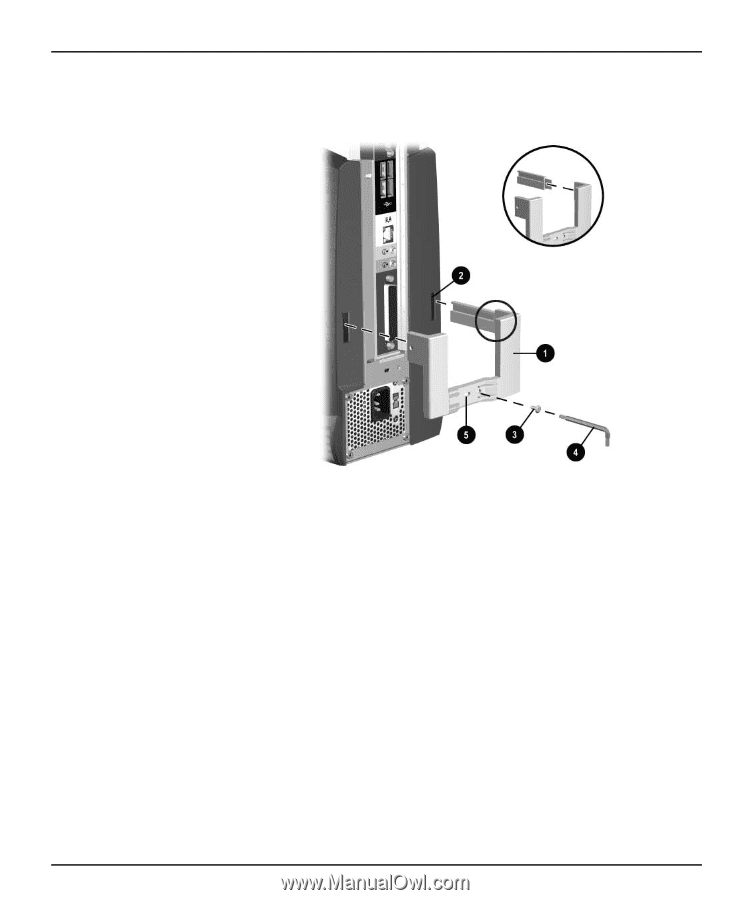
Adding System Memory and Upgrading the Internal Hard Drive
3-2
Quick Setup & User’s Guide
Using the Torx screwdriver
4
(provided), remove the tamper-proof Torx
screw
3
and pull the security bar
1
away from the personal computer.
Uninstalling the iPAQ Desktop Security Bar
Removing and Replacing the Side Access
Panels
To access system memory or the internal hard drive, you must remove the side
access panel as shown below:
1.
Exit all software applications, shut down the operating system software,
turn off the Personal Computer and any external devices, then disconnect
the power cord from the power outlet.
2.
Uninstall the iPAQ Desktop Security Bar, if installed. Refer to
“
Uninstalling the iPAQ Desktop Security Bar
”
on page 3-1.