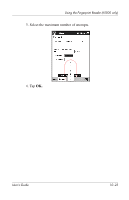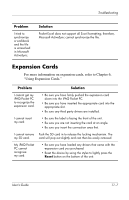HP iPAQ h5100 hp iPAQ Pocket PC h5100 and 5500 Series - User's Guide - Page 153
Start, Settings, Connections, Today, Input, Options, Calendar., Go-to-Today, Troubleshooting
 |
View all HP iPAQ h5100 manuals
Add to My Manuals
Save this manual to your list of manuals |
Page 153 highlights
Troubleshooting Problem Solution I cannot connect to a network. • Be sure you have added the necessary server information. • Be sure the network you are attempting to connect to is not busy. • Be sure the proper drivers for your card are installed. • Be sure your user name and password are correct. • Tap Start > Settings > Connections tab > Connections and check your connection settings. Tap OK when you are finished to save your changes. • Be sure the hardware you are using with your iPAQ Pocket PC is properly configured and operational. • Reset the device by using the stylus to lightly press the reset button on the bottom of the unit. When I try to open the Inbox, I receive an error or the application hangs. Limit the number of e-mail services you create. I get an error when I try to record a note in Calendar or in Tasks. Try using a more compressed recording format in Calendar or Tasks (8,000 Hz, Mono [.7 KB/s] is the most compressed format available). To switch to a more compressed recording format, from the Today screen, tap Start > Settings > Input > Options tab. I want to see the current date. 1. From the Today screen, tap Start > Calendar. 2. Tap the Go-to-Today icon to see today's date. I cannot see all my appointments. Be sure the appointment you created is in the selected category. User's Guide 11-3