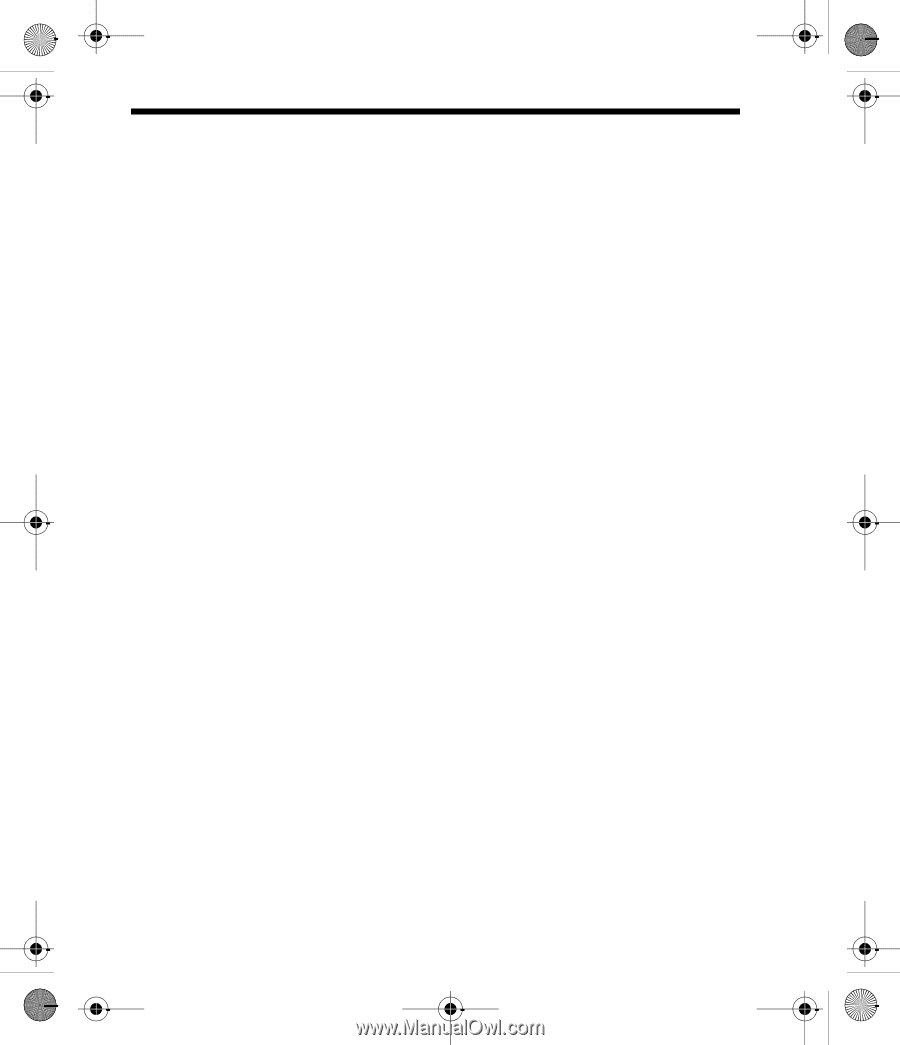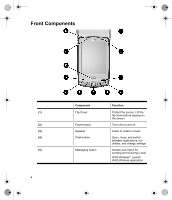Table of contents
Product Information Guide
Welcome
.............................................................................................................
1
Frequently Asked Questions
...............................................................................
1
Finding More Information
....................................................................................
2
Front Components
...............................................................................................
4
Top, Back, Side Panel Components
...................................................................
6
Bottom Panel Components
.................................................................................
8
HP Desktop Cradle
..............................................................................................
8
Locating What is On The Getting Started Disc
....................................................
9
Entering Owner Information
..............................................................................
10
Customizing the HP iPAQ
.................................................................................
10
Changing the Regional Settings
........................................................................
10
Finding the Product ID and Serial Number
........................................................
11
Resetting Your HP iPAQ
...................................................................................
12
Performing a Soft Reset
............................................................................
12
Performing a Hard Reset
..........................................................................
12
Performing a Clean Reset
.........................................................................
12
Synchronizing with a Computer
.........................................................................
13
Synchronizing with Multiple Computers
............................................................
15
Changing What Is Synchronized
.......................................................................
16
Copying (or Transferring) Files
..........................................................................
16
Today Screen
....................................................................................................
17
TodayPanel Lite
................................................................................................
17
Status Icons
.......................................................................................................
19
Changing the Screen from Portrait to Landscape Mode
...................................
20
Entering Text
.....................................................................................................
21
Microsoft Programs
...........................................................................................
22
Windows Media Player 10 Mobile
.............................................................
22
Internet Explorer Mobile
............................................................................
23
PowerPoint Mobile
....................................................................................
23
Word Mobile
..............................................................................................
24
iii