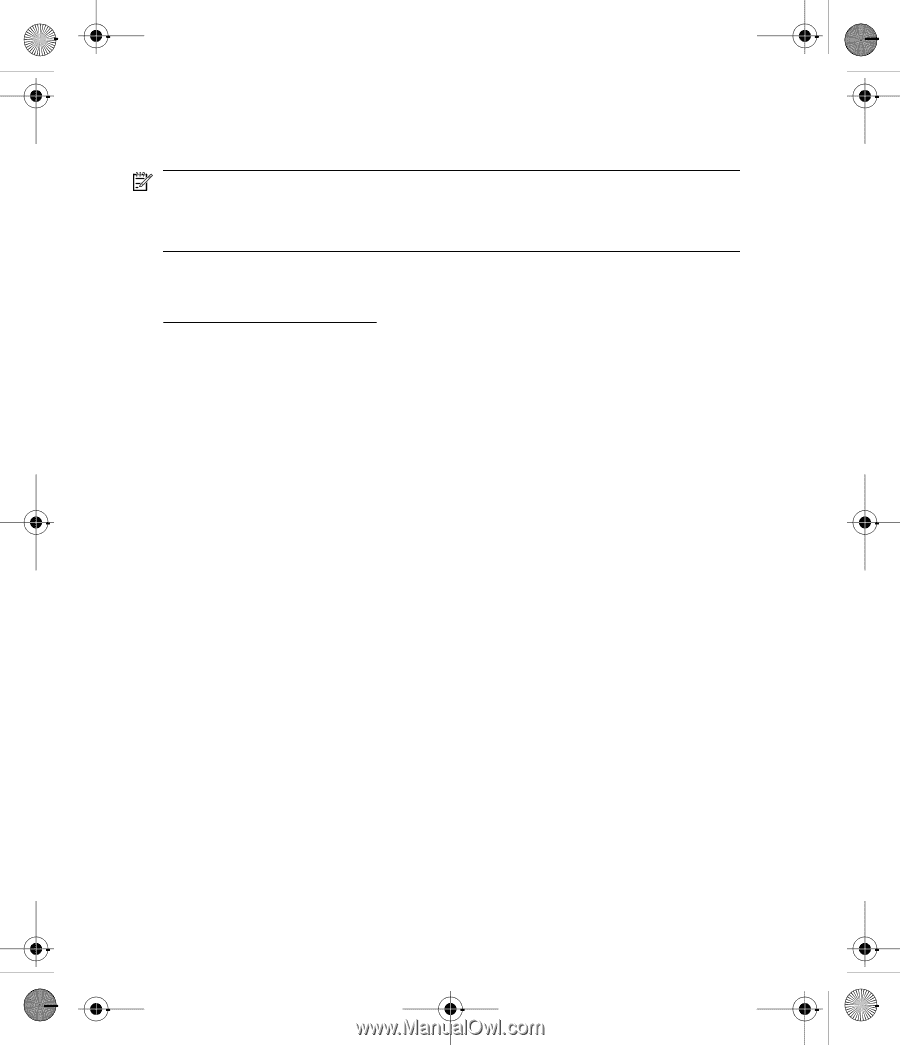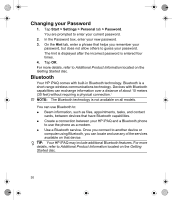HP iPAQ hx2700 HP iPAQ hx2000 Series Pocket PC - Product - Page 38
Obtaining Services for a Cracked or Damaged, Screen, Traveling with Your HP iPAQ - charger
 |
View all HP iPAQ hx2700 manuals
Add to My Manuals
Save this manual to your list of manuals |
Page 38 highlights
Obtaining Services for a Cracked or Damaged Screen NOTE: HP is not responsible for damage that occurs as a result of your failure to follow the instructions that came with the HP branded product. Refer to the warranty document included with your HP iPAQ for more information. If you have a nonwarranty event occur such as a damaged or cracked screen and want your device repaired, contact HP Customer Support at http://www.hp.com/support for service. However, contacting HP customer service on a nonwarranty event will result in a charge for the repair. Traveling with Your HP iPAQ Use the following guidelines when traveling with your HP iPAQ. ● Back up your information. ● Take a copy of your backup with you on an SD memory card. ● Disconnect all external devices. ● Take the AC Adapter and Charger Adapter with you. ● Keep your device in a protective case and keep it in your carry-on luggage. ● For air travel, be sure to turn off Bluetooth and Wi-Fi. To turn off all wireless features, from the Today screen, tap Start > iPAQ Wireless > All Off. ● If you are traveling internationally, be sure you have the plug adapter appropriate for the country you are visiting. 35