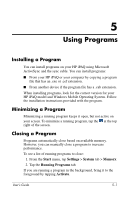HP iPAQ rz1700 HP iPAQ rz1700 series - User's Guide - Page 38
Using Programs, Installing a Program, Minimizing a Program, Closing a Program
 |
View all HP iPAQ rz1700 manuals
Add to My Manuals
Save this manual to your list of manuals |
Page 38 highlights
5 Using Programs Installing a Program You can install programs on your HP iPAQ using Microsoft ActiveSync and the sync cable. You can install programs: ■ From your HP iPAQ or your computer by copying a program file that has an .exe or .cef extension. ■ From another device if the program file has a .cab extension. When installing programs, look for the correct version for your HP iPAQ model and Windows Mobile Operating System. Follow the installation instructions provided with the program. Minimizing a Program Minimizing a running program keeps it open, but not active on your screen. To minimize a running program, tap the at the top right of the screen. Closing a Program Programs automatically close based on available memory. However, you can manually close a program to increase performance. To see a list of running programs to close: 1. From the Start menu, tap Settings > System tab > Memory. 2. Tap the Running Programs tab. If you are running a program in the background, bring it to the foreground by tapping Activate. User's Guide 5-1